Prerequisites
- Porto2 Theme 1.3 or higher
Add a Content Group
To add a new Content Group to Page Generator Pro, click the Add New button below the Content Groups title, which can be found towards the top of the screen:
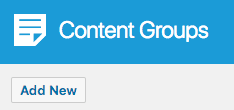
You will then be presented with a screen similar to the one used to edit your WordPress Posts and Pages:
[]
It’s recommended that you first:
- Define the Title,
- Setup the Content Group settings, by referring to the Generate: Content Documentation.
- Click Save
Once saved, use the Layout and Layout and Sidebars sections to adjust the layout and define content as necessary:
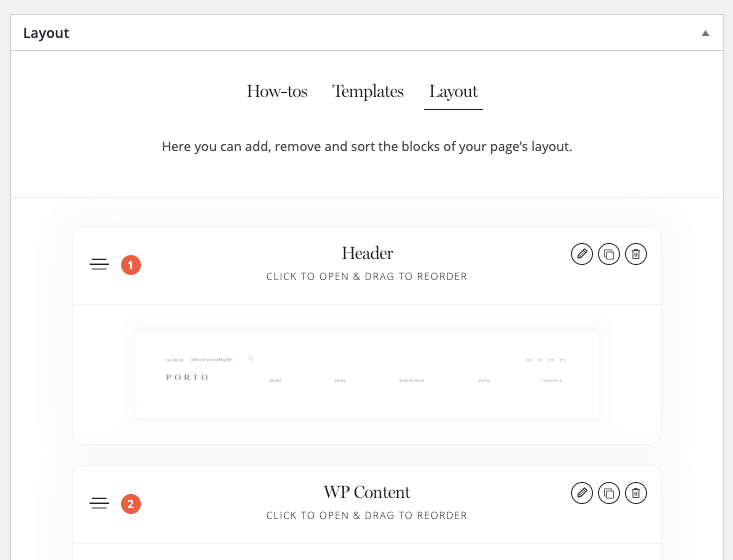
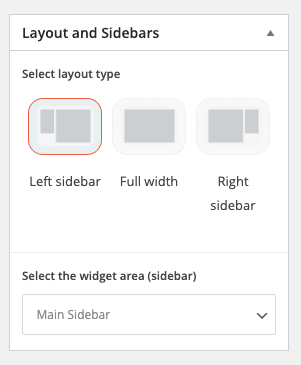
Edit a Content Group
To edit an existing Content Group in Page Generator Pro, click the Title of the Group that you want to edit:
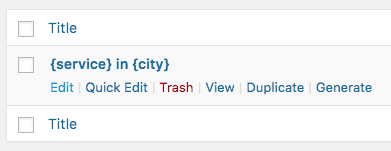
Use the Layout and Layout and Sidebars sections to adjust the layout and define content as necessary:
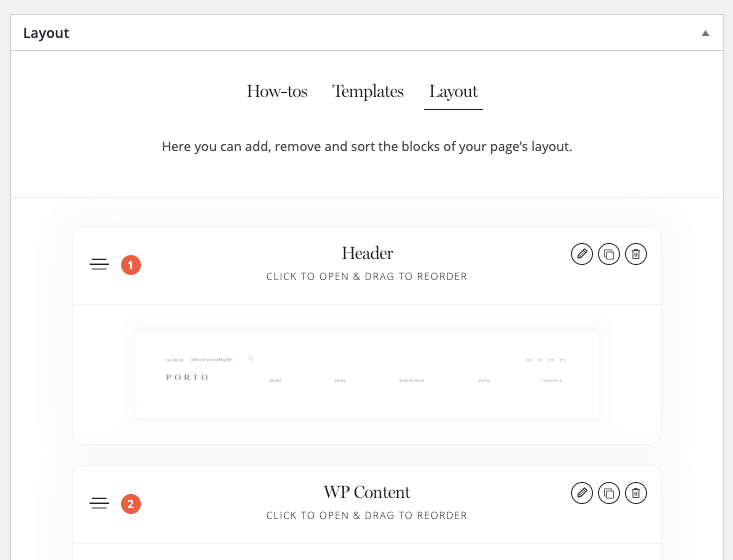
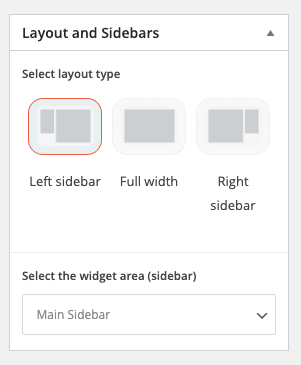
Dynamic Elements
Because Porto2 uses WordPress’ Content area, refer to either the Classic Editor or Gutenberg sections for the relevent Dynamic Element’s documentation: