Overview
By default, Single and Unlimited Licenses should automatically renew annually.
However, there are some reasons why this might not happen:
- You chose to cancel your subscription,
- Your payment method was removed, expired, declined by your bank or has insufficient funds.
Should this happen, your expired license will not function, and is not eligible for support and updates.
If your license has not yet expired, you don’t need to do anything today. Unless you’ve cancelled your auto renewal, we’ll attempt to renew your license automatically at the end of the billing period.
Renew Expired License
Should you require continued functionality, support and updates, you can renew an expired license by:
- Visit https://www.wpzinc.com/account
- Login with your email address and password
- Use the Forgot Password option to reset your password, if necessary.
- Click on the License Keys link.
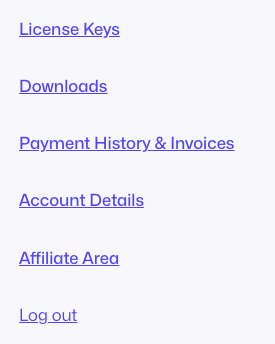
- Beside your license key click on the Renew link under the Actions column:Don’t see a Renew option? Your license hasn’t yet expired, or it’s a Lifetime / Agency license.
- Complete the checkout process, making payment.
Your license will then be renewed, and you’ll gain access to functionality, support and updates for one year.
Renewed your license but prefer not to pay annually? Our Plugins typically offer a Lifetime license, which you can then pro-rata upgrade to.