To upgrade your existing non-expired license,
- Visit https://www.wpzinc.com/account
- Login with your email address and password
- Use the Forgot Password option to reset your password, if necessary.
- Click on the License Keys link.
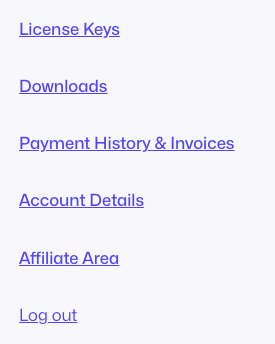
- Beside your license key click on the Upgrade License link under the Actions column:
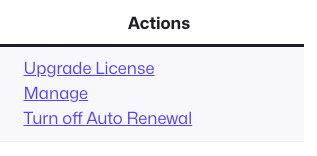
Select the license type that you wish to upgrade to by clicking the relevant Upgrade button:
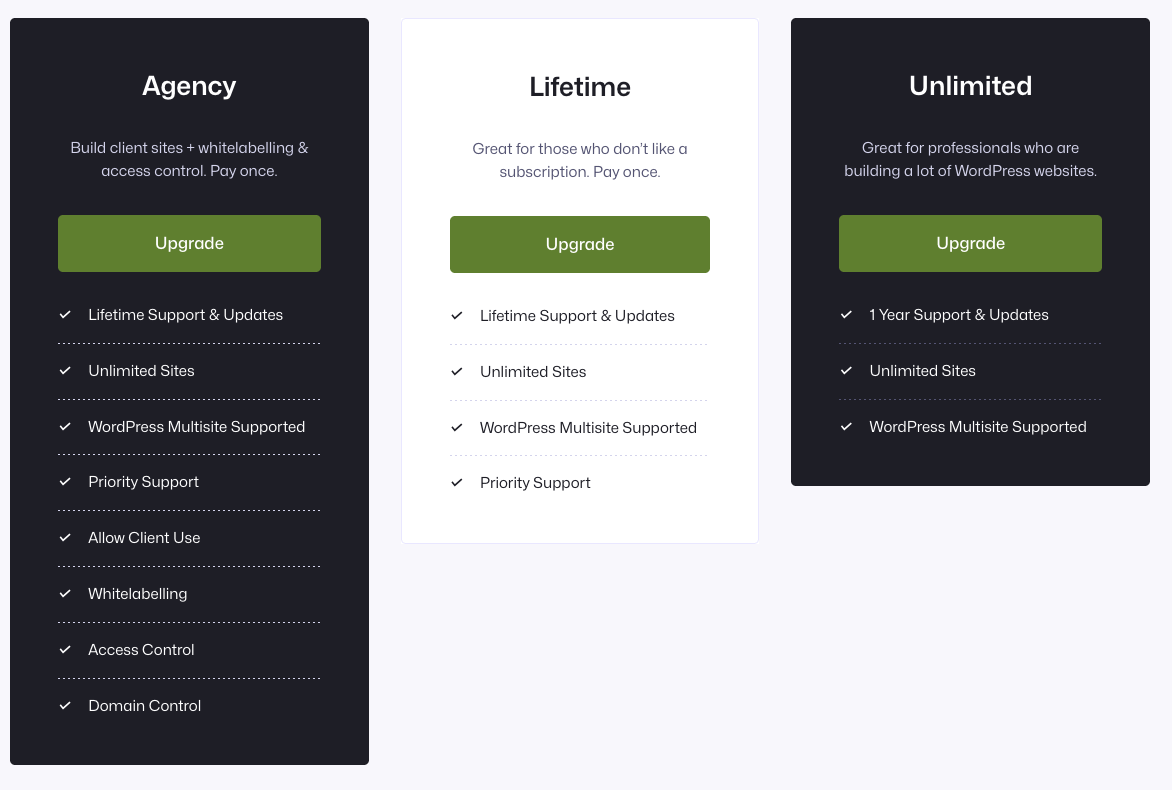
Follow the checkout process to complete the upgrade process.
Your license key will be immediately upgraded.
Upgrade Cost
Upgrades are calculated on a pro rata basis, meaning that the amount you’ll pay to upgrade your license is calculated based on:
- The current license that you have,
- The license you want to upgrade to,
- (If applicable) the renewal / expiry date of the current license.
Non-Lifetime to Non-Lifetime License
Example: You upgrade from a Single License ($39) to an Unlimited License ($89), 6 months after initial purchase.
You’ll pay $25 to upgrade ($50 being the difference, halved as your license has 6 months remaining of the 12 month period).
Non-Lifetime to Lifetime License
Example: You upgrade from a Single License ($49) to a Lifetime License ($199). The amount of time remaining on your license is not applicable, as you are upgrading to a lifetime, non-expiring license.
You’ll pay $150 to upgrade.
Non-Lifetime to Agency License
Example: You upgrade from a Single License ($49) to an Agency License ($299). The amount of time remaining on your license is not applicable, as you are upgrading to a non-expiring license.
You’ll pay $250 to upgrade.
Lifetime to Agency License
Example: You upgrade from a Lifetime License ($199) to an Agency License ($299).
You’ll pay $100 to upgrade.