Overview
Performance of Page Generator Pro’s generation routines depends on several factors including, but not limited to:
- Server Resources
- PHP Version
- Plugins Activated
- Dynamic Elements
- Number of Keywords and Terms
- Generate System (Browser, CLI)
Server Configuration
For good performance, ensure your hosting meets the minimum Hosting Requirements.
For best performance, ensure your hosting is a VPS running minimum versions as follows:
- WordPress 6.2+
- nginx 1.23.0+
- PHP 8.1+
- MySQL 8.0.16+ / MariaDB 10+
- 2 vCPUs
- 4GB RAM
- WP-CLI 2.7+
Plugins Activated
For each generated Page, WordPress effectively loads its Theme and active Plugins. However, many of these Plugins don’t need to be active for the purpose of generation.
Enabling the Performance Addon will safely deactivate unnecessary Plugins whilst generation takes place. This does not impact site visitors or other WordPress Users; activated Plugins will load for them.
Dynamic Elements and Featured Image
When using any Page Generator Pro Dynamic Elements, excluding Related Links, or the Featured Image functionality, and the element/image is configured to request data from a third party source (such as Wikipedia, Yelp, Youtube, Pexels or Pixabay), the Generation process may take a few seconds or longer for each Page. This is because Page Generator Pro converts the dynamic output into actual HTML output, querying the third party services to insert the actual contents into each Page.
This ensures that the resulting Page does not dynamically query these third party services every time your site visitor views the generated Page. Doing so would result in the page taking a long time to load for every single visitor (and, in turn, affect your rankings on SERPs).
By taking a one time performance hit on slower page generation, the performance of your generated Pages for SERPs and all site visitors is dramatically increased, ensuring better rankings.
Orphaned Metadata
Orphaned (or ‘old’) Post Metadata (commonly used by Page Builders, SEO Plugins, Schema Plugins etc) can remain in a Content Group if third party Themes or Plugins have not deleted their data when deactivated. For example:
- Used a Page Builder, deactivated it and then used a different Page Builder,
- Changed the SEO Plugin used on the site,
- Imported a Content Group from a Page that contains orphaned metadata
As this data is not controlled by Page Generator Pro, it will attempt to ignore orphaned metadata based on the currently active Theme and Plugins. This may increase generation time slightly, however ensures:
- The correct detection of Keywords
- Only the required metadata (e.g. Page Builder / SEO / Schema metadata) is copied to the Generated Pages, reducing the amount of data stored in the WordPress database.
However, there may be some third party Themes and Plugins where this detection is not possible. In these cases, Page Generator Pro would copy this orphaned (old) metadata to the Generated Pages, and this data might be unnecessary for correct working functionality of the site. It’s therefore recommended (for both performance and generation times) that you:
- Reactivate the old Theme/Plugin holding the data
- Edit the existing Content Group
- Remove data from e.g. Page Builder / SEO Plugin as necessary
- Save the Content Group
- Deactivate the old Theme/Plugin
- Delete existing Generated Pages
- Generate Pages
Example Performance: Basic Content Group
Server Configuration
| Item | Specification |
|---|---|
| Hosting Provider | DigitalOcean |
| vCPUs | 2 |
| Memory | 4GB |
| SSD | 20GB |
| Web Server | nginx 1.23.0 |
| PHP | 8.1.9 |
| MySQL | 8.0.16 |
| WordPress | 6.2 |
| Active Plugins | Classic Editor Page Generator Pro |
| Active Theme | 2023 Theme |
Keyword Configuration
A total of 57,352 Pages will be generated.
| Keyword | Terms |
|---|---|
| {location} | All Cities and Counties in TN, USA (7,169), generated from the Generate Locations functionality |
| {service} | Bathroom Design and Planning Bathroom Installations Bathroom Remodelling Bathroom Plumbing Bathroom Shower Installation Bathroom Bath Installation Bathroom Flooring Installation Bathroom Underfloor Heating Installation |
Content Group Configuration
| Item | Value |
|---|---|
| Title | {service} in {location(city_name)}, {location(county_name)} |
| Content | See https://gist.githubusercontent.com/n7studios/8e8fe6074d325b559ec4962a055b102d/raw/b4f81e7060d06ade8e7c51def60c83a61dc3891a/page-generator-pro-tutorial-content.htm |
| Permalink | {service}-{location(city_name)}-{location(county_name)} |
| Post Type | Page |
| Status | Publish |
| Date | Now |
| Method | All |
| Spin Content | No |
| Overwrite | Yes, if existing Page generated by this Group |
| Overwrite Sections | (enable all choices) |
Results: Generate via Browser
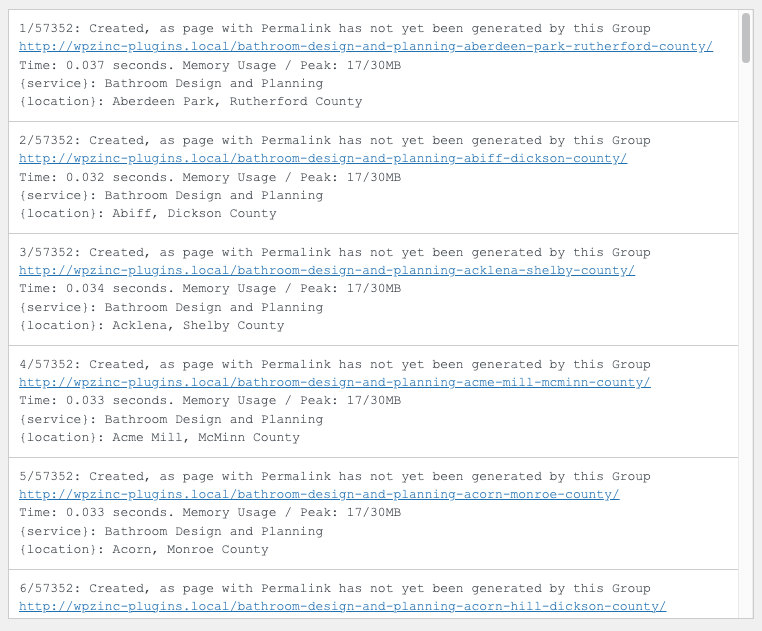
| Metric | Value |
|---|---|
| Average Time per Generated Page | 0.033 seconds |
| Total Time to Generate all Pages | 1,892 seconds (approx. 32 minutes) |
| Total Pages Generated | 57,352 |
| Memory Usage | 17MB |
| Peak Memory Usage | 30MB |
Results: Generate via WP-CLI
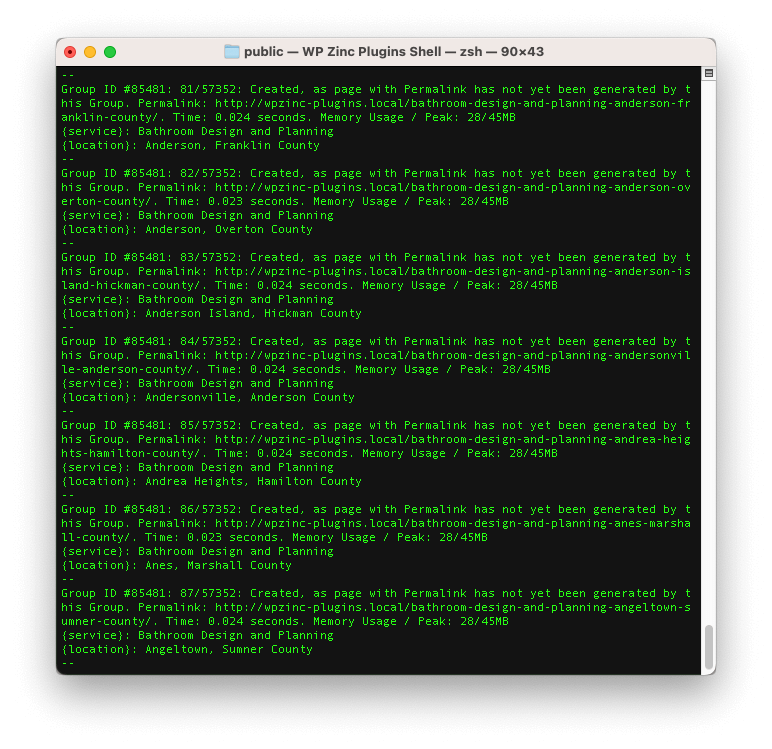
| Metric | Value |
|---|---|
| Average Time per Generated Page | 0.024 seconds |
| Total Time to Generate all Pages | 1,376 seconds (approx. 23 minutes) |
| Total Pages Generated | 57,352 |
| Memory Usage | 28MB |
| Peak Memory Usage | 45MB |
Example Performance: Content Group with Spintax
Adding to the Basic Content Group example above, the following changes are made:
Content Group Configuration
| Item | Value |
|---|---|
| Content | See https://gist.githubusercontent.com/n7studios/8e8fe6074d325b559ec4962a055b102d/raw/9b71d9976b67b602f00787d36d1dfbcb7bfb26fe/page-generator-pro-tutorial-content-edited-2.htm |
Results: Generate via Browser
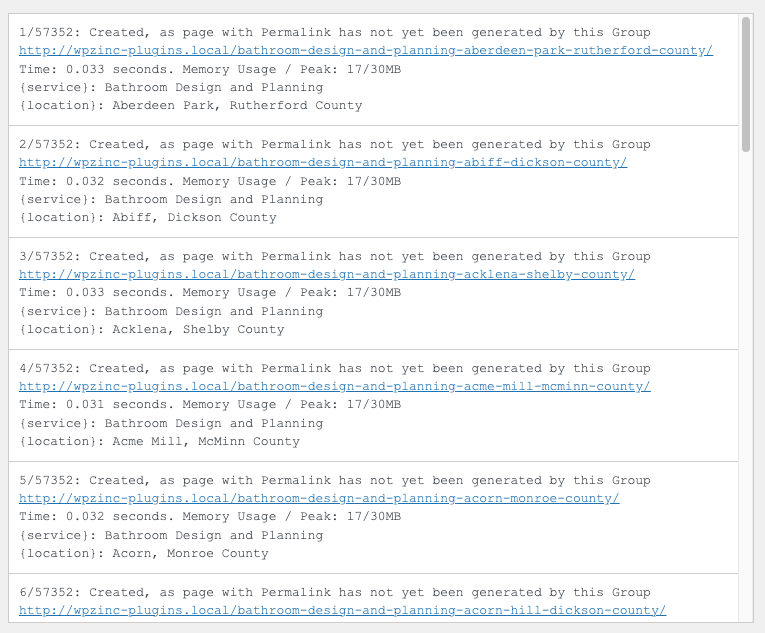
| Metric | Value |
|---|---|
| Average Time per Generated Page | 0.033 seconds |
| Total Time to Generate all Pages | 1,892 seconds (approx. 32 minutes) |
| Total Pages Generated | 57,352 |
| Memory Usage | 17MB |
| Peak Memory Usage | 30MB |
Results: Generate via WP-CLI
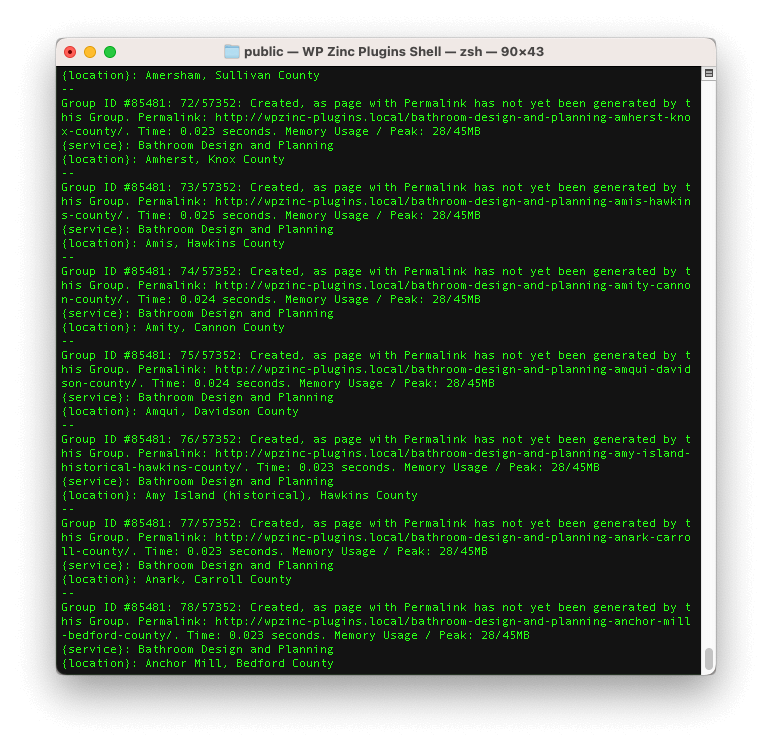
| Metric | Value |
|---|---|
| Average Time per Generated Page | 0.024 seconds |
| Total Time to Generate all Pages | 1,376 seconds (approx. 23 minutes) |
| Total Pages Generated | 57,352 |
| Memory Usage | 28MB |
| Peak Memory Usage | 45MB |
Example Performance: Content Group with Spintax and Dynamic Elements
Adding to the Spintax Content Group example above, the following changes are made:
Content Group Configuration
| Item | Value |
|---|---|
| Content | Added Pixabay Image and Google Map. See https://gist.githubusercontent.com/n7studios/8e8fe6074d325b559ec4962a055b102d/raw/9b71d9976b67b602f00787d36d1dfbcb7bfb26fe/page-generator-pro-tutorial-content-edited-3.htm |
Results: Generate via Browser
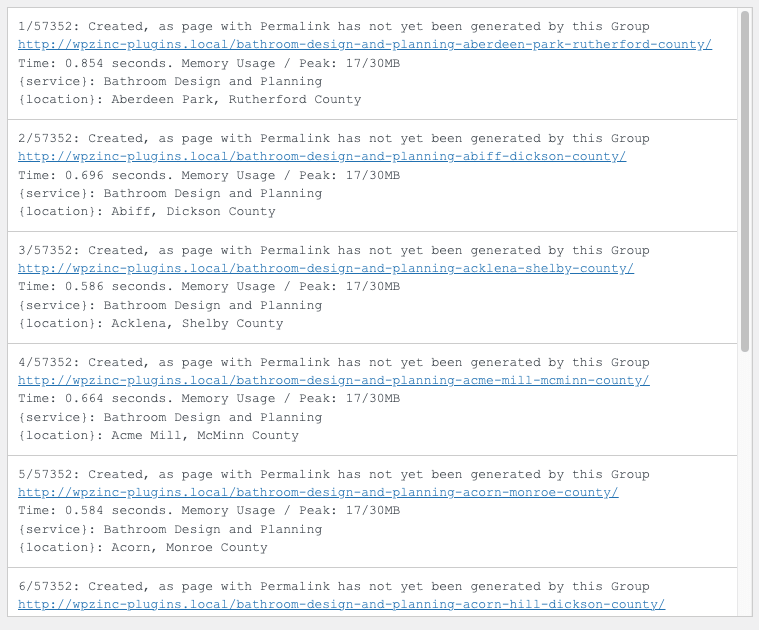
| Metric | Value |
|---|---|
| Average Time per Generated Page | 0.68 seconds |
| Total Time to Generate all Pages | 39,000 seconds (approx. 10.8 hours) |
| Total Pages Generated | 57,352 |
| Memory Usage | 17MB |
| Peak Memory Usage | 30MB |
Results: Generate via WP-CLI
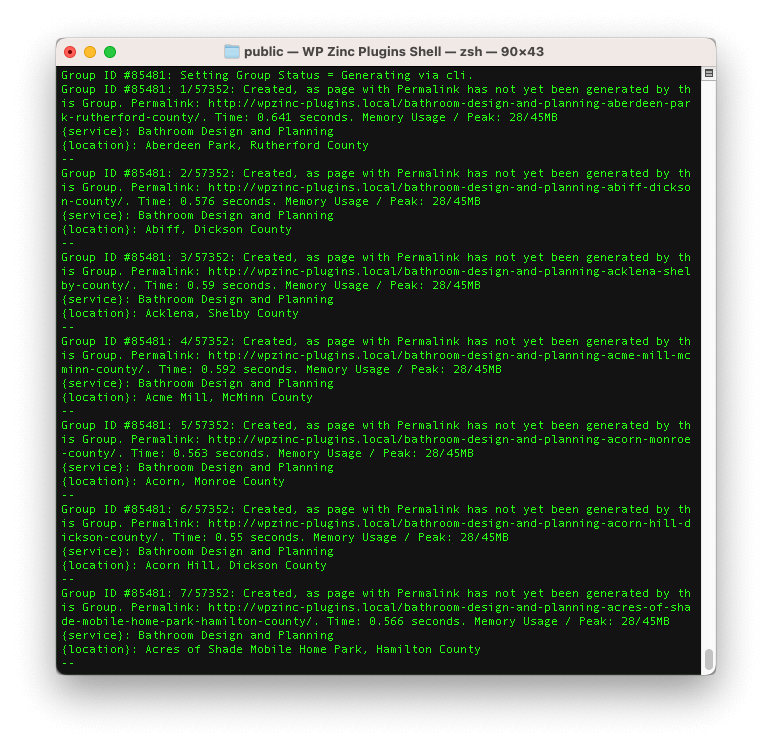
| Metric | Value |
|---|---|
| Average Time per Generated Page | 0.6 seconds |
| Total Time to Generate all Pages | 34,411 seconds (approx. 9.6 hours) |
| Total Pages Generated | 57,352 |
| Memory Usage | 28MB |
| Peak Memory Usage | 45MB |
Example Performance: Content Group using Spintax, Elementor Page Builder
Adding to the Spintax Content Group example above, the following changes are made:
Content Group Configuration
| Item | Value |
|---|---|
| Plugins | Installed and activated Elementor Page Builder 3.13 |
| Content | Added to a Text Editor widget in Elementor. See https://gist.githubusercontent.com/n7studios/8e8fe6074d325b559ec4962a055b102d/raw/9b71d9976b67b602f00787d36d1dfbcb7bfb26fe/page-generator-pro-tutorial-content-edited-2.htm |
Results: Generate via Browser
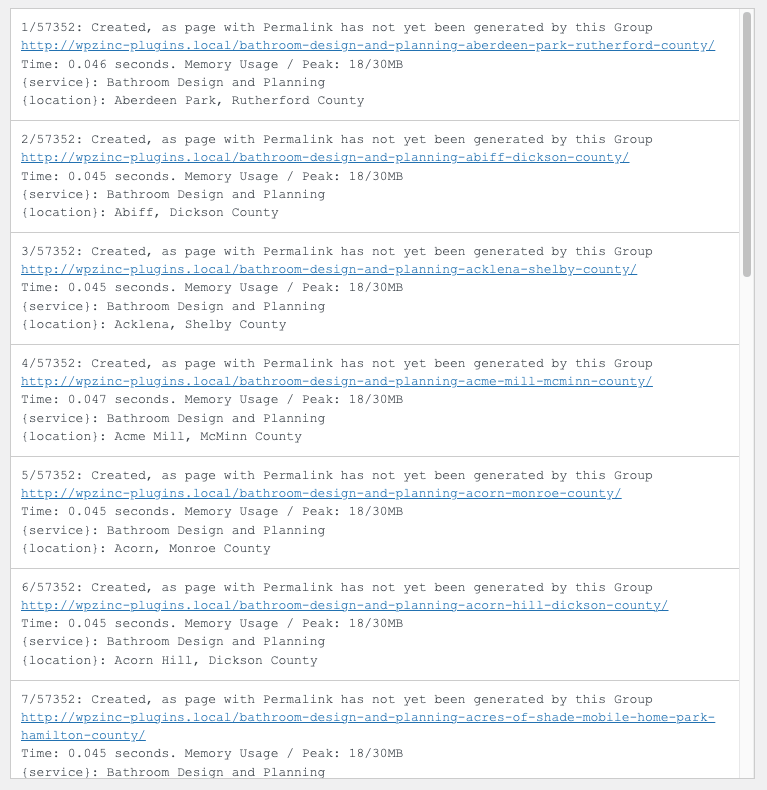
| Metric | Value |
|---|---|
| Average Time per Generated Page | 0.045 seconds |
| Total Time to Generate all Pages | 2,580 seconds (approx. 43 minutes) |
| Total Pages Generated | 57,352 |
| Memory Usage | 18MB |
| Peak Memory Usage | 30MB |
Results: Generate via WP-CLI
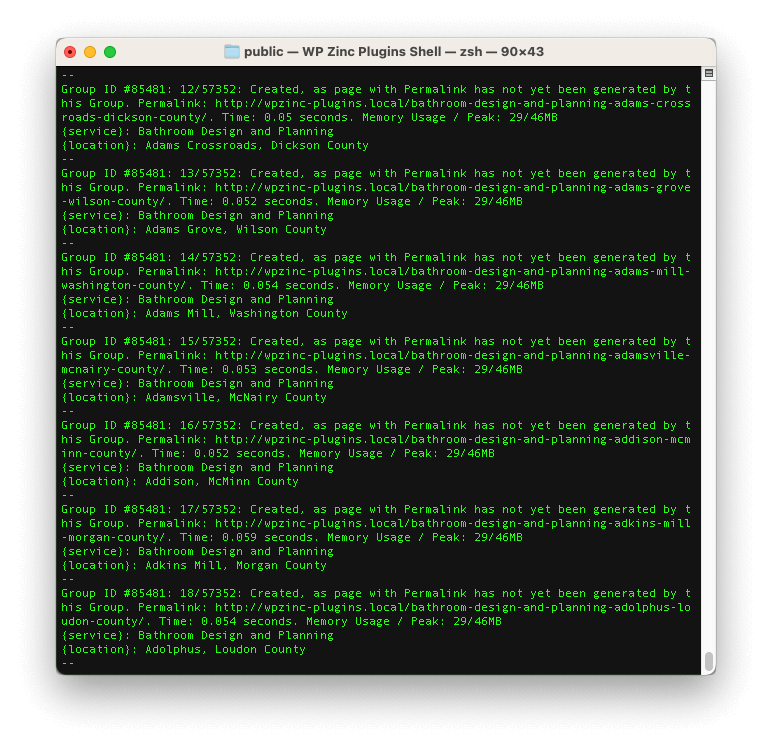
| Metric | Value |
|---|---|
| Average Time per Generated Page | 0.054 seconds |
| Total Time to Generate all Pages | 3,097 seconds (approx. 51 minutes) |
| Total Pages Generated | 57,352 |
| Memory Usage | 29MB |
| Peak Memory Usage | 46MB |
Example Performance: Content Group using Spintax, Elementor Page Builder with Performance Addon
Adding to the Spintax, Elementor Page Builder Content Group example above, the following changes are made:
Content Group Configuration
| Item | Value |
|---|---|
| Page Generator Pro > Settings > Generate | Use Performance Addon = Yes Performance Addon: Load Plugins = Elementor |
Results: Generate via Browser
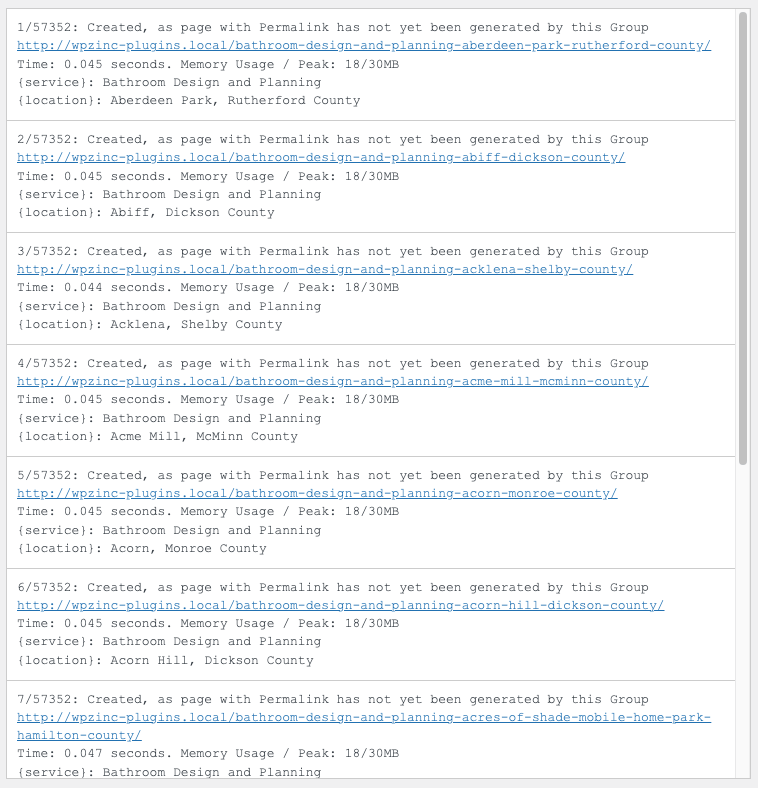
| Metric | Value |
|---|---|
| Average Time per Generated Page | 0.045 seconds |
| Total Time to Generate all Pages | 2,580 seconds (approx. 43 minutes) |
| Total Pages Generated | 57,352 |
| Memory Usage | 18MB |
| Peak Memory Usage | 30MB |
Results: Generate via WP-CLI
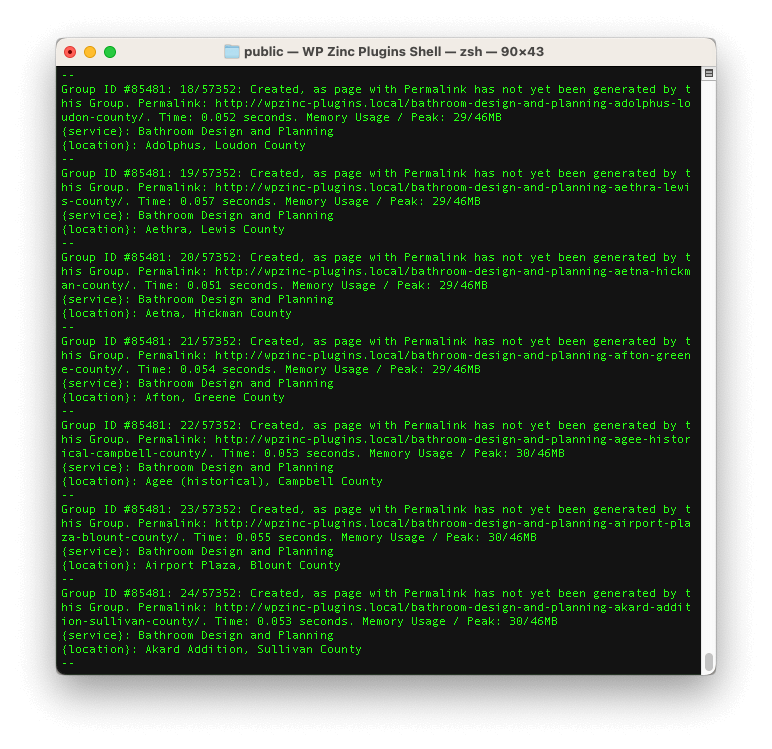
| Metric | Value |
|---|---|
| Average Time per Generated Page | 0.054 seconds |
| Total Time to Generate all Pages | 3,097 seconds (approx. 51 minutes) |
| Total Pages Generated | 57,352 |
| Memory Usage | 29MB |
| Peak Memory Usage | 46MB |