Comment Rating Field Pro provides some site wide Settings.
To access these settings, click on Comment Rating Field Pro > Settings in the WordPress Administration Menu:
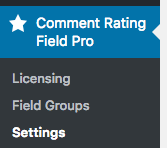
Sort Post Type Archives by Rating
By default, WordPress displays Post Type archives (that’s Posts and any other Custom Post Types) in date order, newest to oldest.
To display Posts ordered by rating, highest to lowest (for example, if you want visitors to see the ‘best’ / highest rated Posts first):
- Choose the Post Type(s) to apply this sorting to by ticking the checkbox beside the Post Type name.
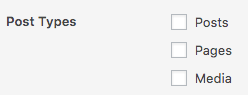
- Click Save
When viewing your Post Type Archives on the frontend web site, they will be displayed in order of rating, highest to lowest.
Sort Taxonomy Archives by Rating
By default, WordPress displays Posts within Taxonomy archives (that’s Categories, Tags and other Custom Taxonomies) in date order, newest to oldest.
To display Posts ordered by rating, highest to lowest (for example, if you want visitors to see the ‘best’ / highest rated Posts first):
- Choose the Taxonomies to apply this sorting to by ticking the checkbox beside the Taxonomy name.
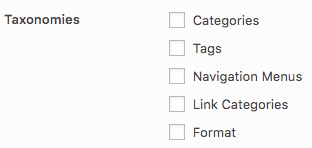
- Click Save
When viewing your Taxonomy Archives on the frontend web site, they will be displayed in order of rating, highest to lowest.
Rich Snippets Schema
By default, Comment Rating Field Pro will output rich snippets schema markup on comments and (if enabled in the Field Group) shortcodes.
To disable Rich Snippets Schema (for example, if it’s provided by your Theme or another Plugin), tick the applicable checkboxes:
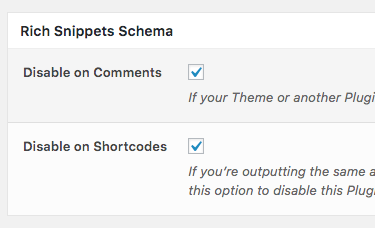
- Disable on Comments: Disable this Plugin’s Schema markup when outputting Comments. This does not disable Rich Snippets / Schema markup elsewhere.
- Disable on Shortcodes: If you’re outputting the same average rating / rating breakdown group multiple times on a single Page, Post or Custom Post Type (for example, by enabling the rating output on the Plugin’s field group and inserting a shortcode into your content), use this option to disable this Plugin’s Schema markup on Shortcodes. This does not disable Rich Snippets / Schema markup elsewhere.