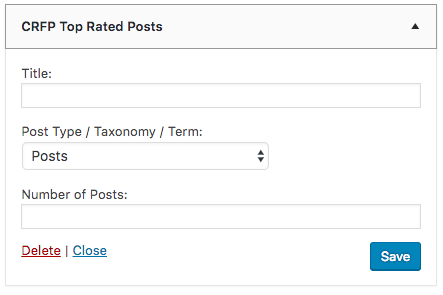Comment Rating Field Pro provides a widget, which allows you to display a list of Posts, Pages or Custom Post Types in your site’s sidebars.
Posts are ordered by their average rating, highest to lowest.
To add a widget to one of your WordPress web site’s sidebars:
- Click on the Appearance menu entry in the WordPress Administration, and then click Widgets.
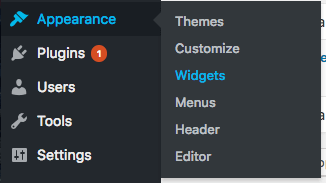
- You will then see the Widgets screen, where you can drag and drop the CRFP Top Rated Posts Widget into one or more of your theme’s sidebars:
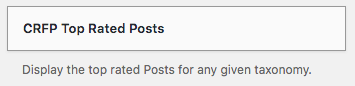
- When added to a sidebar, the following settings can be defined:
- Title: The optional title to display above the list of Posts.
- Post Type / Taxonomy / Term: The Post Type (Pages, Posts and any registered Custom Post Types) from which to display the Top Rated Posts, or a Post Category / Custom Post Taxonomy)
- Number of Posts: The number of posts to display.