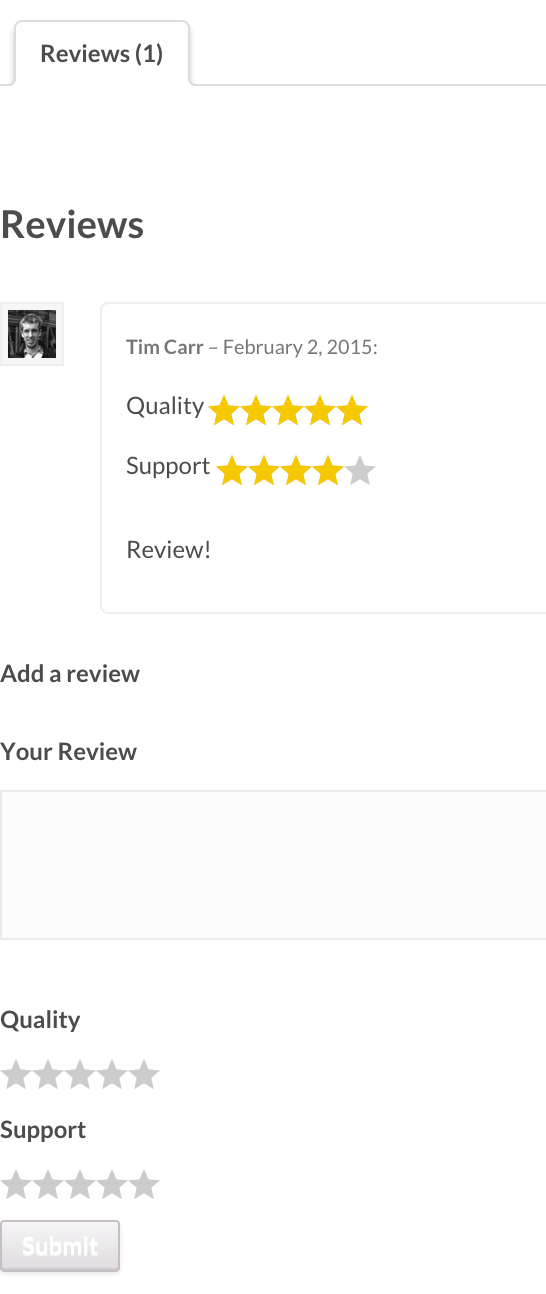Comment Rating Field Pro 3.0.3 and higher will work with WooCommerce Products. To get this working:
- In WooCommerce > Settings > Products Tab, enable the Enable product reviews option
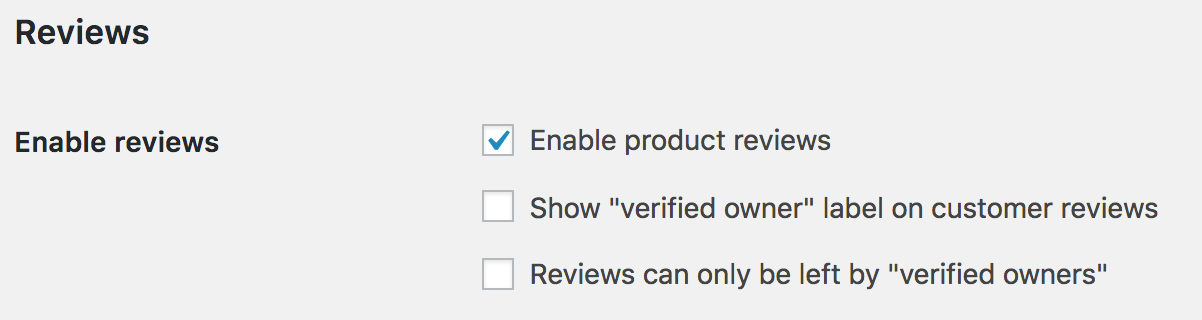
- In WooCommerce > Settings > Products Tab, disable the Enable ratings on reviews / Enable star ratings on reviews option (wording will vary depending on the WooCommerce version):
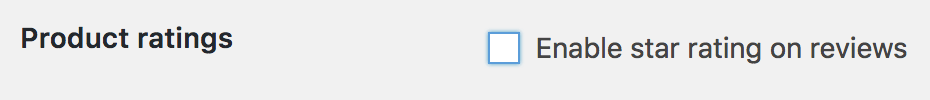
- In your WooCommerce Product > Product Data Panel > Advanced Tab, enable the “Enable reviews” option. Note: if you’re using an external product type, skip this step.
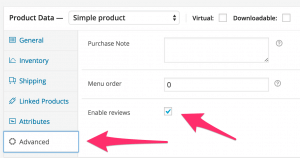
- In your Rating Field in CRFP > Targeted Placement Options Panel, enable the “Enable on Products” option
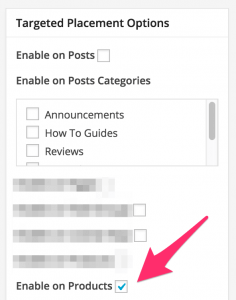
CRFP Pro will then output rating fields for your WooCommerce Products:
[]