To manually output the average rating for a Page, Post or Custom Post Type, you can optionally use Comment Rating Field Pro’s shortcode, either within your Post’s content or elsewhere on your WordPress web site.
Using Shortcodes isn’t required – each Field Group allows you to choose how to display the average ratings within your Post Content and Excerpt.
Click the star icon in the Visual Editor toolbar:
![]()
Enter the following information:
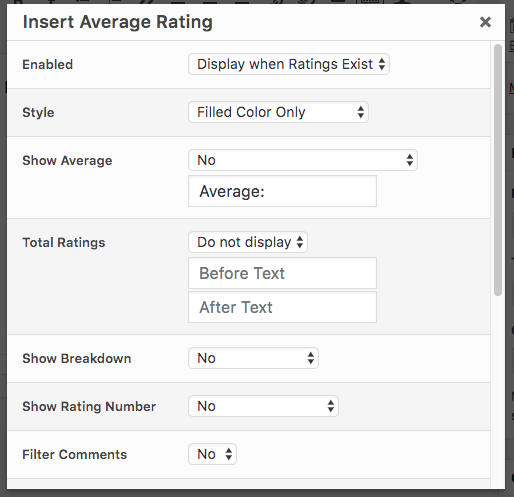
- Enabled: Choose to display ratings on archive pages (this includes post lists, search results etc.)
- Never Display
- Display when ratings exist
- Always Display
- Position: Where to display the rating:
- Above Content
- Below Content
- Style: Choose the style to display the ratings in
- Yellow Stars only
- Yellow Stars with Grey Stars
- Show Average: Display the average of all ratings
- Yes, using Stars
- Yes, using Bars (Amazon Style)
- No
- Average Rating Text: Define the text you’d like to display before the average rating is displayed
- Total Ratings: Choose whether to display the total count of ratings after the average
- Do not display the total number of ratings after the average rating
- Display the total number of ratings after the average rating
- Show Breakdown: Choose to display a breakdown of all rating fields
- Yes
- No
- Show Rating Number: Choose to display the rating number to the right of the star / bar
- Yes, as Number
- Yes, as Percentage
- No
- Filter Comments: Choose to link each breakdown in ‘Show Breakdown’. Clicking a rating within the breakdown will then show all comments that have that specific rating.
- Link to Comments: Choose to link the Average Rating Text to the Comments section.
- Post ID: Enter the Post ID to display the average rating for. If none is supplied, the shortcode will use the current Post / Page being displayed to the visitor.
- CSS ID: Optional CSS ID to apply to the average rating HTML
- CSS Class: Optional CSS class to apply to the average rating HTML
A shortcode will then appear within the content:
[[crfp enabled=”1″ displayStyle=”” displayAverage=”0″ averageRatingText=”Average:” displayTotalRatings=”” totalRatingsBefore=”” totalRatingsAfter=”” displayBreakdown=”0″ displayRatingNumber=”0″ filterComments=”0″ displayLink=”0″ id=”” cssID=”” cssClass=””]]
| Parameter | Accepted Value | Description |
|---|---|---|
| enabled | 0 | Never display average rating |
| 1 | Only display average rating when ratings exist on this Page / Post / CPT | |
| 2 | Always display average rating, regardless of whether ratings exist. | |
| displaystyle | Yellow stars only | |
| grey | Yellow stars with grey stars | |
| displayaverage | 0 | Don’t display average rating |
| 1 | Display average rating using stars | |
| 2 | Display average rating using bars | |
| averageratingtext | Value = the label text to display before the average rating | |
| displaytotalratings | 0 | Do not display the total number of ratings made |
| 1 | Display the total number of ratings made | |
| totalratingsbefore | Value = the label text to display before the total rating | |
| totalratingsafter | Value = the label text to display after the total rating | |
| displaybreakdown | 0 | Do not show the rating breakdown (if multiple rating fields exist, each field’s rating would be displayed) |
| 1 | Show the rating breakdown | |
| displayratingnumber | 0 | Don’t display the rating number |
| 1 | Do display the rating number to the right of the star / bar as a number | |
| 2 | Do display the rating percentage to the right of the star / bar as a percentage | |
| filtercomments | 0 | Don’t allow each rating in the average to be clicked to filter comments by that rating. |
| 1 | Do allow each rating in the average to be clicked to filter comments by that rating. | |
| displaylink | 0 | Don’t link the average rating text to the comments section. |
| 1 | Do link the average rating text to the comments section. | |
| id | Show the average rating for the Post/Page/Custom Post the shortcode is inserted into. | |
| 100 | Show the average rating for the Post/Page/Custom Post with ID = 100. | |
| cssID | Optional ID to add to the main rating HTML markup. | |
| cssClass | Optional CSS class(es) to add to the main rating HTML markup. |