On every Post, Page and Custom Post Type, you have an option to:
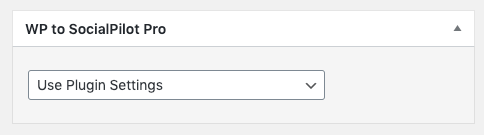
- Use Plugin Settings: This Post will be sent to SocialPilot’s social media profile(s) based on the plugin’s settings.
- Do NOT Post to SocialPilot: This Post will not be sent to SocialPilot
- Post to SocialPilot using Manual Settings: This Post will be sent to SocialPilot based on the settings provided for this specific Post.
When choosing Post to SocialPilot using Manual Settings, the below screen will be displayed:
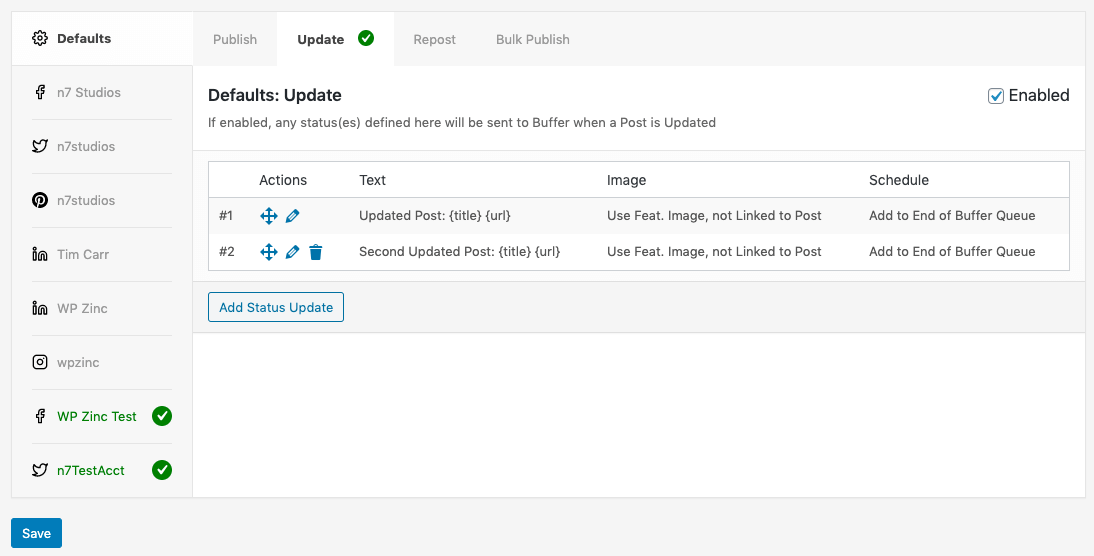
Configuring Per-Post Statuses works in the same way as configuring Status Settings, which can be referred to in the Status Settings Documentation.
The Save button allows you to save WordPress to Buffer Pro’s Per-Post Status Settings, without needing to Publish/Update/Save the entire Post. This is not required, however, and settings will save when the Post is also saved, drafted, scheduled, published or updated.