Prerequisites
- Live Composer 1.5 or higher
Add a Content Group
To add a new Content Group to Page Generator Pro, click the Add New button below the Content Groups title, which can be found towards the top of the screen: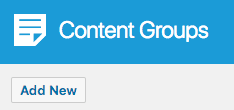
You will then be presented with a screen similar to the one used to edit your WordPress Posts and Pages:
[]
It’s recommended that you first:
- Define the Title,
- Setup the Content Group settings, by referring to the Generate: Content Documentation.
- Click Save
Once saved, go back to Page Generator Pro > Content Groups, and click the LC Open in Page Builder link below the Content Group in the table.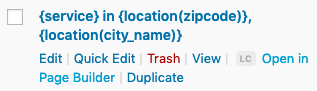
Edit a Content Group
To edit an existing Content Group in Page Generator Pro, click the LC Open in Page Builder link below the Content Group in the table.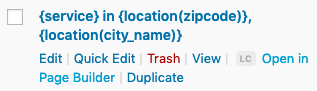
Dynamic Elements
Live Composer’s Text Element provides an option to use the Classic Editor / TinyMCE, therefore allowing you to build each Dynamic Element’s shortcode using the UI.
When adding or editing a Text Element, you’ll need to click the Open in WP Editor option: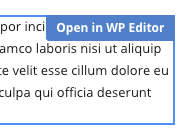
The Dynamic Element UI buttons will then be displayed: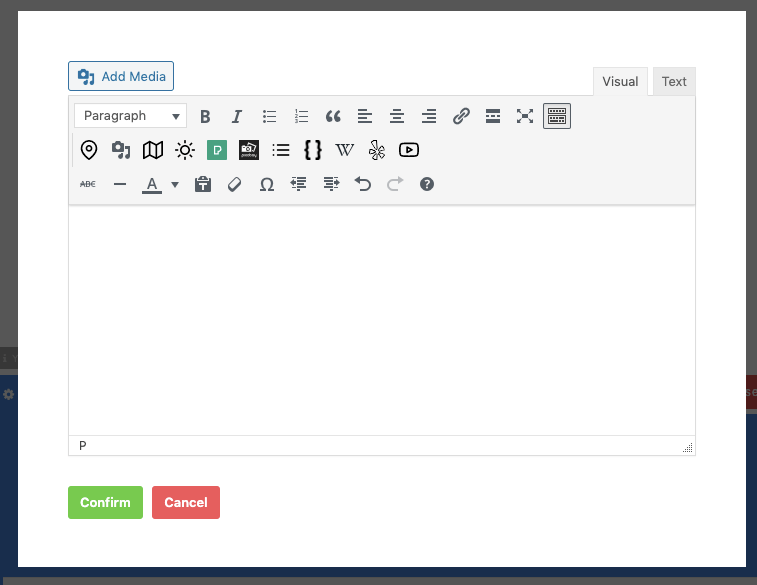
How to do this can be found in the Adding: Classic Editor / TinyMCE section of each of the Documentation links below:
- Google Map
- Media Library Image
- OpenStreetMap
- OpenWeatherMap
- Pexels
- Pixabay
- Related Links
- Wikipedia
- Yelp
- YouTube
For other Live Composer modules, you’ll need to manually build each Dynamic Element’s shortcode using the documented parameters. These can be found in the Adding: Page Builders section of each of the Documentation links below:
- Google Map
- Media Library Image
- OpenStreetMap
- OpenWeatherMap
- Pexels
- Pixabay
- Related Links
- Wikipedia
- Yelp
- YouTube
Common Issues
Open in Page Builder option not displayed on the Content Groups Table
- Ensure that you are trying to access this via Page Generator Pro > Content Groups > LC Open in Page Builder, and not by clicking the Content Group Title or Edit option
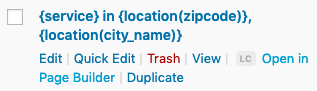
- If you have made changes to Live Composer’s settings, or the above option does not display, please open a support request.