Overview
WordPress to Buffer Pro sends status(es) to Buffer when a WordPress Post, Page or Custom Post Type is published or updated.
WordPress to Buffer (and numerous editorial Plugins) rely on WordPress’ status transitions to perform these tasks – for example, the Plugin knows to send your Publish status(es) to Buffer when a WordPress Post transitions from draft/scheduled to publish.
This transition should be the final step performed by any third party Plugin creating/updating a Post (in the same way that WordPress themselves do) after the Post content is completed, a Featured Image defined, Custom Field / Meta data has been set etc.
However, there are several frontend post submission, autoblogging Plugins and RSS aggregator Plugins that wrongly perform these status transitions before assigning a Post’s Featured Image, Taxonomy Terms, Custom Field / Meta data etc. As a result, you’ll find that status(es) are either missing image / custom field data, or have incorrect data.
To resolve this, you’ll need to enable WordPress to Buffer Pro’s Use WP Cron feature, by:
- Navigating to WP to Buffer Pro > Settings in the WordPress Administration menu
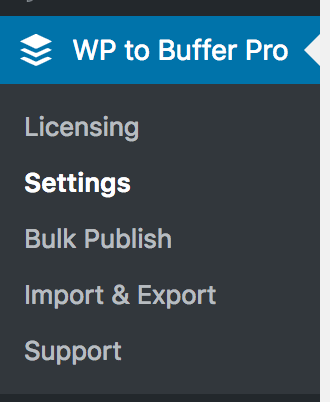
- Clicking on the General Settings tab
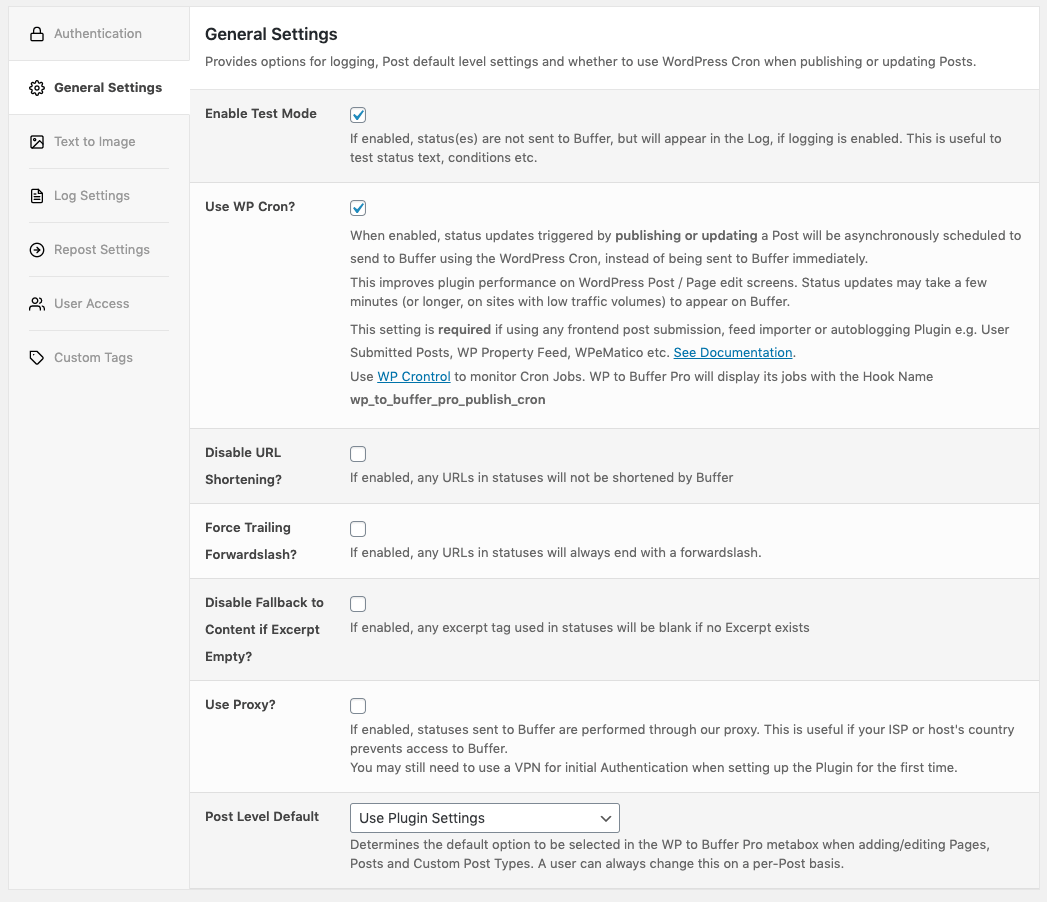
- Tick the Use WP Cron option
- Clicking on the Save button
This delays sending status(es) for Posts to Buffer by a minimum of 30 seconds, allowing third party frontend post submission and autoblogging Plugins to complete Featured Image, Taxonomy Terms and Custom Field metadata assignment.
Compatibility
Use WP Cron is known to resolve the above issue with the following Plugins, and therefore this setting must be enabled in WordPress to Buffer Pro:
- User Submitted Posts
- WP Property Feed Plugin
- WPeMatico
- WP Job Manager Broadbean Addon
If you are using an alternate third party frontend posting / autoblogging Plugin, it should work.
However, it’s really the responsibility of the these Plugins to follow WordPress best practices, as workarounds can introduce unexpected side effects. Therefore, we’d always strongly insist that you reach out to your third party Plugin provider, asking them to ensure their code:
- Calls wp_insert_post() to create a new Post in draft status (not published status)
- Assign all necessary data to the draft Post e.g. Featured Image, Taxonomy Terms and Custom Field meta data
- Finally, perform a call to wp_update_post() on the draft Post, setting its status to Publish. (It is at this point that WordPress to Buffer Pro will act, publishing statuses to Buffer without error as all necessary data is available).