Videos are not designed to be a substitute for instructions. Please refer to the detailed Documentation below.
WordPress to Buffer Pro provides options specific for Event Posts, which are created and updated using The Events Calendar Plugin.
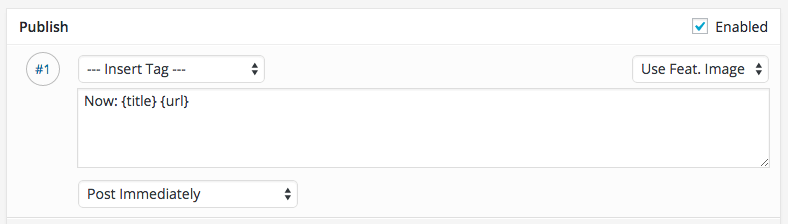
When defining status messages on an Event’s status, some specific options are available:
Event Tags
The following Tags can be inserted into your status messages, and will display Event-specific data:
| Name | Tag | Description |
|---|---|---|
| Event Start Date | {tec_event_start_date} | Displays the Event’s Start Date |
| Event Start Time | {tec_event_start_time} | Displays the Event’s Start Time |
| Event End Date | {tec_event_end_date} | Displays the Event’s End Date |
| Event End Time | {tec_event_end_time} | Displays the Event’s End Time |
| Event Cost | {tec_event_cost} | Displays the Event’s Cost |
| Event URL | {tec_event_url} | Displays a link to the Event URL. Note: this is not the Event Post’s URL. |
| Event Map URL | {tec_event_map_url} | Displays a link to the location map |
| Event Venue Address (Full) | {tec_event_venue_address} | Displays the Event Venue’s full Address |
| Event Venue Address Only | {tec_event_venue_address_only} | Displays the Event Venue’s Address Line |
| Event Venue City | {tec_event_venue_city} | Displays the Event Venue’s City |
| Event Venue State or Province | {tec_event_venue_province} | Displays the Event Venue’s State or Province |
| Event Venue Postal Code | {tec_event_venue_postal_code} | Displays the Event Venue’s Postal Code |
| Event Venue Country | {tec_event_venue_country} | Displays the Event Venue’s Country |
| Event Organizer Name | {tec_event_organizer_name} | Displays the Event Organizer’s Name |
| Event Organizer Phone | {tec_event_organizer_phone} | Displays the Event Organizer’s Phone Number |
| Event Organizer Email | {tec_event_organizer_email} | Displays the Event Organizer’s Email Address |
| Event Organizer Website URL | {tec_event_organizer_website_url} | Displays the Event Organizer’s Website URL |
Scheduling Options
Relative to Event Start Date
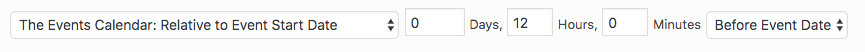
Allows you to schedule the status on Buffer for a given offset in days, hours and minutes relative to The Event Calendar Event’s Start Date.
For example, to send a status update to social media profiles 12 hours before an Event’s Start Date:
- Days: 0
- Hours: 12
- Minutes: 0
- Before / After: Before Event Date
Relative to Event End Date
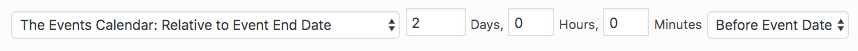
Allows you to schedule the status on Buffer for a given offset in days, hours and minutes relative to The Event Calendar Event’s End Date.
For example, to send a status update to social media profiles 2 days before an Event’s End Date:
- Days: 2
- Hours: 0
- Minutes: 0
- Before / After: Before End Date
Specific Date and Time
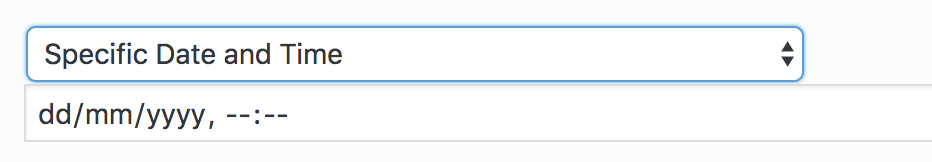
Schedules the status update in your Buffer queue for the given date and time.
Event Series / Recurring Events
The Events Calendar Pro provides Event Series functionality, allowing additional recurring Event(s) to be added relative to the Event that is being published or updated:
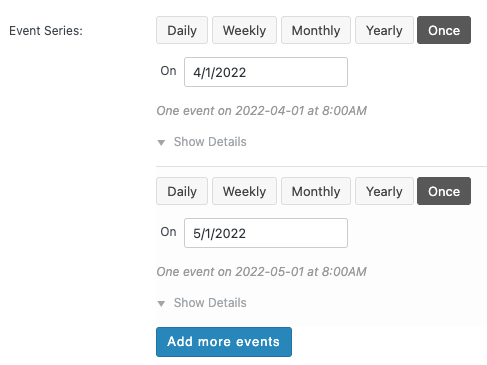
If your Event uses an Event Series, The Events Calendar Pro will publish new Event Posts for each recurring Event defined in the Event Series:
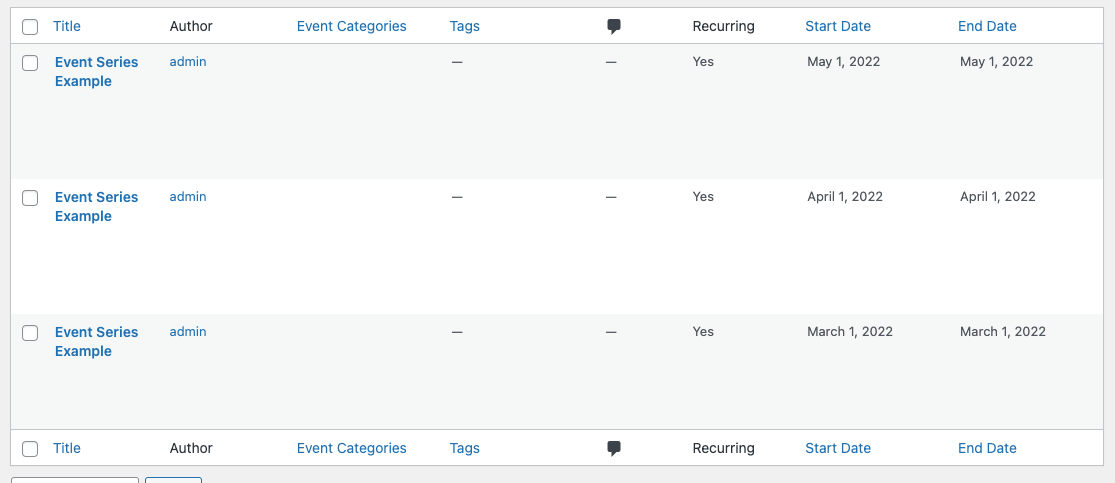
In turn, this triggers WordPress to Buffer Pro to use status(es) defined at WP to Buffer Pro > Settings > Events > Defaults > Publish.
If your Event is set to Post to Buffer using Manual Settings, the settings defined at Event level will not apply to Events in the Event Series. Therefore it is strongly recommended to use Plugin level settings for status(es), not per-Event level settings for status(es).