Overview
Generate via Browser allows you to generate Pages or Terms, with a progress log displayed in your web browser, from a given Content Group.
Running
To access this option, visit:
- Content: Page Generator Pro > Generate: Content > click Generate via Browser in the table for the applicable Content Group:
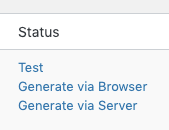
- Terms: Page Generator Pro > Generate: Terms > click Generate via Browser in the table for the applicable Content Group:
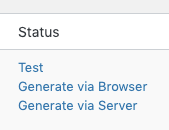
A message is displayed on screen confirming that you want to perform this action.
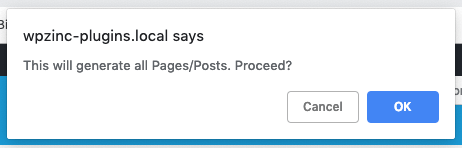
Once confirmed, a screen will display showing the progress as each Page is generated, along with the time it took and the server memory usage:
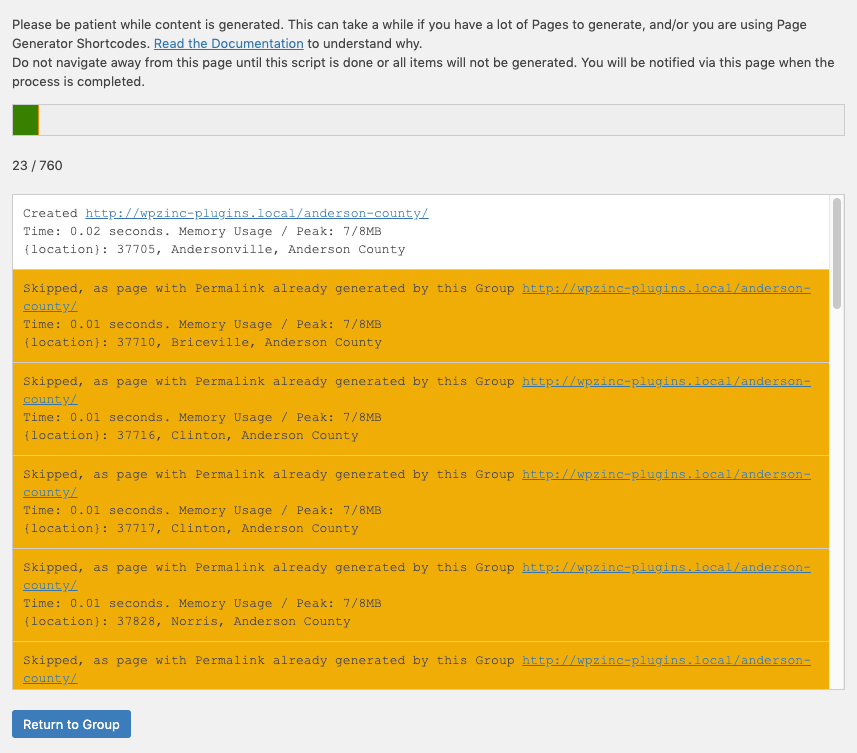
To improve the performance of Generate via Browser, set the number of generated Pages per request in the Plugin’s generation settings.
It’s important not to navigate away from this screen until generation is complete. Navigating away will result in incomplete content generation. To generate content in the background, consider using the Generate via CLI method.
Understanding the Result Log
Refer to the Log Documentation to understand each Result message and what it means.