Overview
Page Generator Pro provides options to:
- Generate Spintax from selected (non-spintax) text, using the Visual Editor button,
- Automatically spinning non-spintax content in the Visual Editor
The settings screen for Spintax determines how this functionality works, as well as which service to use to produce spintax.
Settings
- In your WordPress Administration interface, navigate to Page Generator Pro > Settings
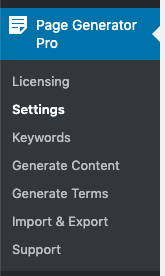
- Click the Spintax tab
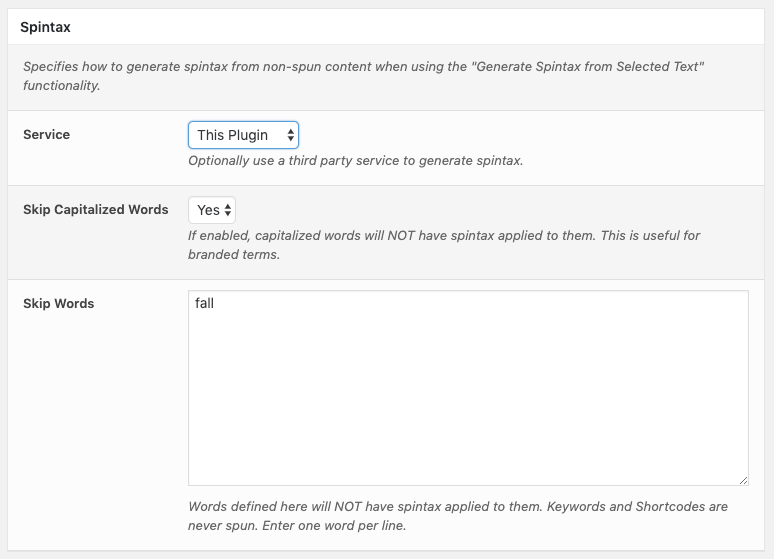
Process on Frontend
Block Spintax and Spintax contained within a Content Group is always processed during Content Generation, to produce a single variant which is then stored in the generated Pages/Posts.
However, you may have Block Spintax and/or Spintax stored outside of Page Generator Pro’s Content Group, in a manually created Page, Post or Custom Post Type.
By enabling the Process on Frontend option, Page Generator Pro will attempt to process any Block Spintax and/or Spintax detected in any manually created Pages, Posts or Custom Post Type’s, across the Title, Excerpt and Content fields.
Service
Choose the service to use to generate spintax and automatically spin non-spintax text.
By default, the Plugin will use its own synonym dictionary. However, you may wish to use a third party service, which provides more advanced controls (such as the quality of content, readability etc) to produce more unique content.
Service: ChimpRewriter
When the Service is set to ChimpRewriter, the following additional options are displayed:
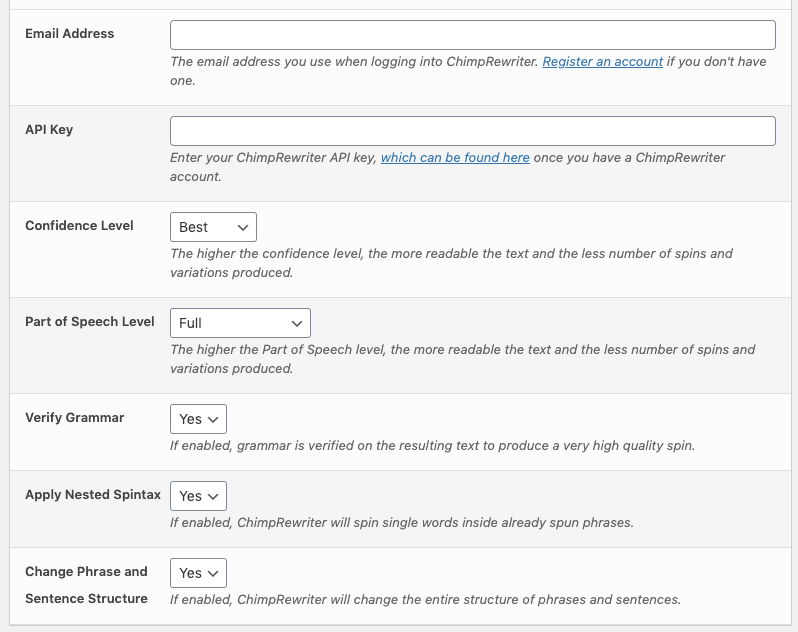
- Email Address: Your ChimpRewriter account’s email address. Register an account if you don’t have one.
- API Key: Your ChimpRewriter account’s API key.
- Confidence Level: The confidence level to use when adding spintax to content. The higher the level, the less spintax and uniqueness of content, however content is more readable.
- Part of Speech Level: The higher the Part of Speech level, the more readable the text and the less number of spins and variations produced.
- Verify Grammar: If enabled, grammar is verified on the resulting text to produce a very high quality spin.
- Apply Nested Spintax: If enabled, ChimpRewriter will spin single words that are already within spintax.
- Change Phrase and Sentence Structure: If enabled, ChimpRewriter will change the entire structure of phrases and sentences.
Service: Claude AI
When the Service is set to Claude AI, the following additional options are displayed:
- Language: The language your content is written in (and therefore the language the spintax should be produced in).
- API Key: Your Claude AI account’s API key, which can be found here.
- Model: The Claude AI model to use for researching content.
Selecting a Claude AI model will depend on your budget and content requirements. It’s strongly recommended to refer to Claude AI’s model guides here, which detail the strengths and weaknesses of each model.
Service: Gemini AI
When the Service is set to Gemini AI, the following additional options are displayed:
- Language: The language your content is written in (and therefore the language the spintax should be produced in).
- API Key: Your Gemini AI account’s API key, which can be found here.
- Model: The Gemini AI model to use for researching content.
Selecting a Gemini AI model will depend on your budget and content requirements. It’s strongly recommended to refer to Gemini AI’s model guides here, which detail the strengths and weaknesses of each model.
Service: Mistral AI
When the Service is set to Mistral AI, the following additional options are displayed:
- Language: The language your content is written in (and therefore the language the spintax should be produced in).
- API Key: Your Mistral AI account’s API key, which can be found here.
- Model: The Mistral AI model to use for researching content.
Selecting a Mistral AI model will depend on your budget and content requirements. It’s strongly recommended to refer to Mistral AI’s model guides here, which detail the strengths and weaknesses of each model.
Service: OpenAI
When the Service is set to OpenAI, the following additional options are displayed:
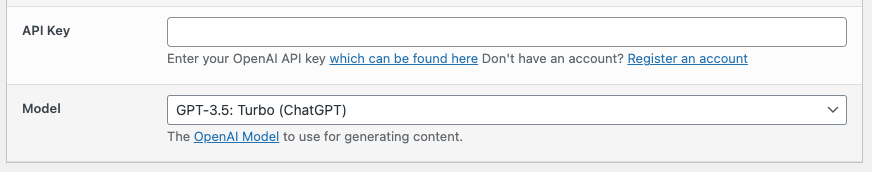
- Language: The language your content is written in (and therefore the language the spintax should be produced in).
- API Key: Your OpenAI account’s API key, which can be found here.
- Model: The OpenAI model to use for applying spintax to content.
| Model | Description | Cost |
|---|---|---|
| GPT-4 | More capable than any GPT-3.5 model, able to do more complex tasks, and optimized for chat. Will be updated with our latest model iteration. | $0.06 / 1,000 tokens |
| GPT-4 (March 14th 2023) | Snapshot of gpt-4 from March 14th 2023. Unlike gpt-4, this model will not receive updates, and will be deprecated 3 months after a new version is released. | $0.06 / 1,000 tokens |
| GPT-4 (32k token length) | Same capabilities as the base gpt-4 mode but with 4x the context length. Will be updated with our latest model iteration. | $0.12 / 1,000 tokens |
| GPT-4 (32k token length, March 14th 2023) | Snapshot of gpt-4-32 from March 14th 2023. Unlike gpt-4-32k, this model will not receive updates, and will be deprecated 3 months after a new version is released. | $0.12/ 1,000 tokens |
| GPT-3.5: Turbo (ChatGPT) | Most capable GPT-3.5 model and optimized for chat at 1/10th the cost of text-davinci-003. Used by ChatGPT. | $0.002 / 1,000 tokens |
| GPT-3.5: Davinci 3 (Most powerful) | Can do any language task with better quality, longer output, and consistent instruction-following than the curie, babbage, or ada models. | $0.02 / 1,000 tokens |
| GPT-3.5: Davinci 2 | Similar capabilities to text-davinci-003 but trained with supervised fine-tuning instead of reinforcement learning. | $0.02 / 1,000 tokens |
| GPT-3: Curie | Very capable, faster and lower cost than Davinci. | $0.002 / 1,000 tokens |
| GPT-3: Babbage | Capable of straightforward tasks, very fast, and lower cost. | $0.0005 / 1,000 tokens |
| GPT-3: Ada (Fastest) | Capable of very simple tasks, usually the fastest model in the GPT-3 series, and lowest cost. | $0.0004 / 1,000 tokens |
Selecting an OpenAI model will depend on your budget and content requirements. It’s strongly recommended to refer to OpenAI’s model guides here, which detail the strengths and weaknesses of each model.
Service: SpinnerChief
When the Service is set to SpinnerChief, the following additional options are displayed:
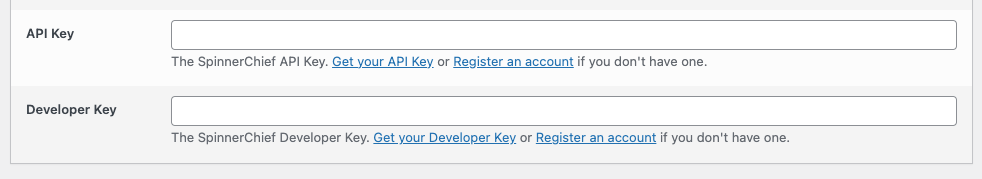
- API Key: Your SpinnerChief API Key, obtained here. Register an account if you don’t have one.
- Developer Key: Your SpinnerChief Developer Key, obtained here. Register an account if you don’t have one.
Service: Spin Rewriter
When the Service is set to Spin Rewriter, the following additional options are displayed: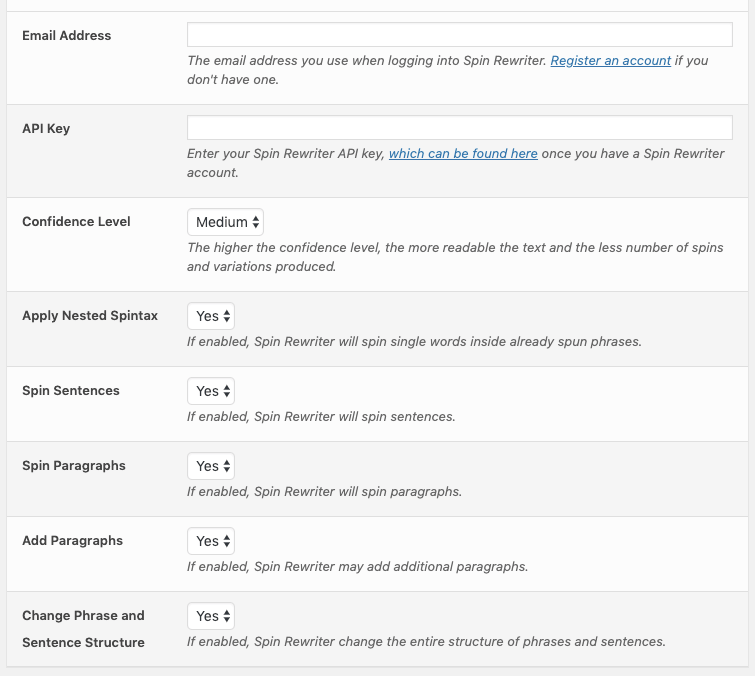
- Email Address: Your Spin Rewriter account’s email address. Register an account if you don’t have one.
- API Key: Your Spin Rewriter API key. This can be found in your account’s control panel.
- Confidence Level: The confidence level to use when adding spintax to content. The higher the level, the less spintax and uniqueness of content, however content is more readable.
- Apply Nested Spintax: If enabled, Spin Rewriter will spin single words that are already within spintax.
- Spin Sentences: If enabled, Spin Rewriter will spin entire sentences.
- Spin Paragraphs: If enabled, Spin Rewriter will spin paragraphs.
- Add Paragraphs: If enabled, Spin Rewriter may add additional paragraphs.
- If enabled, Spin Rewriter change the entire structure of phrases and sentences.
Service: WordAI
When the Service is set to WordAI, the following additional options are displayed: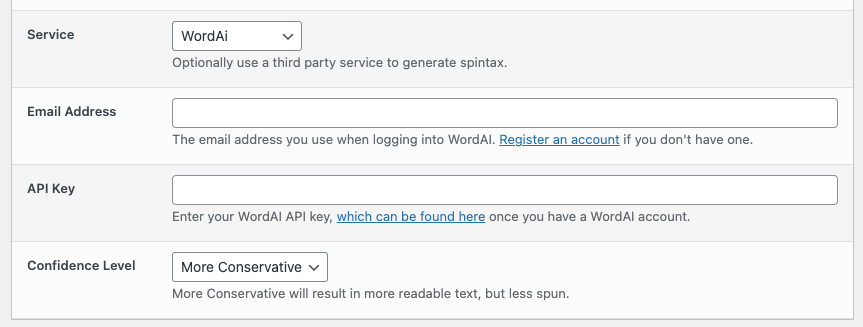
- Email Address: Your WordAI account’s email address. Register an account if you don’t have one.
- API Key: Your WordAI API Key, which can be found in your WordAI account.
- Confidence Level: The confidence level to use when adding spintax to content. The higher the level, the less spintax and uniqueness of content, however content is more readable.
Skip Capitalized Words
If enabled, capitalized words will never have spintax applied to them. This is useful to protect branded terms, place names etc.
Skip Words
Optionally define a list of words (one per line) that should never have spintax applied to them. This is useful to protected branded terms, place names etc that aren’t capitalized.