Videos are not designed to be a substitute for instructions. Please refer to the detailed Documentation below.
Overview
Page Generator Pro supports Content Spinning, which allows you to generate variants of strings or paragraphs within your content for each generated Page – without using the Keywords system – in a random fashion.
Specifically, Page Generator Pro supports:
- Block Spinning
- Spintax
Block Spinning
It’s best to think of block spinning as a way of generating unique sections or paragraphs of content, by specifying one or more sentences, where each sentence has two or more choices.
Specifically, three tags are used:
#section#and#/section#: These denote a single section. All paragraphs within these tags will be sorted randomly when block spinning takes place. You don’t have to use sections if you wish to preserve the order of your paragraphs.#p#and#/p#: These denote a single paragraph. All sentences within these tags will be wrapped in a single paragraph. They may be used within a section, if you want to output them in a random order or define a minimum / maximum number of paragraphs to output.#s#and#/s#: These denote a single sentence. They must be used within a paragraph (#p#and#/p#) where you want a variation of each sentence to be chosen at random. Within each sentence (#s#and#/s#), you’ll enter two or more sentences, each on its own line. Block spinning will then choose one sentence from the available sentences specific to that sentence block.
<p>#section#<br />#p#</p>), which will result in invalid layout and/or no/invalid parsing of spintax.#p# and #/p# denote paragraphs, and therefore will output <p> and </p>. As HTML does not permit specific elements to be within paragraphs (such as headings) you’ll need to put headings outside of block spintax in e.g. standard spintax.#section# in place of #block, and groups of sentences in a paragraph must be wrapped with #s# and #/s#For example, a sentence might be:
Writing content is a lot of fun.
Using block spinning, we can define variants of that sentence:
#p# #s# Writing content is a lot of fun. Creating articles is a rewarding experience. #/s# #/p#
Page Generator Pro will then, at random, generate a variation for each generated Page. In this case there are 2 possible variations:
Writing content is a lot of fun.
Creating articles is a rewarding experience.
Block Spinning: Multiple Sentences
Extending on our example, we can construct a paragraph comprising of several sentences.
#p# #s# Writing content is a lot of fun. Creating articles is a rewarding experience. #/s# #s# When done correctly, it captures the audience’s attention. The audience is immersed in the story, and continue to read. #/s# #/p#
Page Generator Pro will then, at random, generate a paragraph comprising of sentence variations for each generated Page. In this case there are 4 possible variations:
Writing content is a lot of fun. When done correctly, it captures the audience’s attention.
Writing content is a lot of fun. The audience is immersed in the story, and continue to read.
Creating articles is a rewarding experience. When done correctly, it captures the audience’s attention.
Creating articles is a rewarding experience. The audience is immersed in the story, and continue to read.
Block Spinning: Multiple Paragraphs and Sentences
Extending on our example, we can construct multiple paragraphs comprising of several sentences.
#p# #s# Writing content is a lot of fun. Creating articles is a rewarding experience. #/s# #s# When done correctly, it captures the audience’s attention. The audience is immersed in the story, and continue to read. #/s# #/p# #p# #s# It's important to add rich media, such as images and video. Images and video add to the audience's experience. #/s# #s# Be sure to optimize media for the audience's device. However, avoid media that takes a long time to load. #/s# #/p#
Page Generator Pro will then, at random, generate two paragraphs comprising of sentence variations for each generated Page. In this case there are 4 possible variations in each paragraph, resulting in 16 possible variations in total:
Writing content is a lot of fun. When done correctly, it captures the audience’s attention.
It’s important to add rich media, such as images and video. Be sure to optimize media for the audience’s device.
Writing content is a lot of fun. When done correctly, it captures the audience’s attention.
It’s important to add rich media, such as images and video. However, avoid media that takes a long time to load.
Writing content is a lot of fun. When done correctly, it captures the audience’s attention.
Images and video add to the audience’s experience. Be sure to optimize media for the audience’s device.
Writing content is a lot of fun. When done correctly, it captures the audience’s attention.
Images and video add to the audience’s experience. However, avoid media that takes a long time to load.
–
Writing content is a lot of fun. The audience is immersed in the story, and continue to read.
It’s important to add rich media, such as images and video. Be sure to optimize media for the audience’s device.
Writing content is a lot of fun. The audience is immersed in the story, and continue to read.
It’s important to add rich media, such as images and video. However, avoid media that takes a long time to load.
Writing content is a lot of fun. The audience is immersed in the story, and continue to read.
Images and video add to the audience’s experience. Be sure to optimize media for the audience’s device.
Writing content is a lot of fun. The audience is immersed in the story, and continue to read.
Images and video add to the audience’s experience. However, avoid media that takes a long time to load.
–
Creating articles is a rewarding experience. When done correctly, it captures the audience’s attention.
It’s important to add rich media, such as images and video. Be sure to optimize media for the audience’s device.
Creating articles is a rewarding experience. When done correctly, it captures the audience’s attention.
It’s important to add rich media, such as images and video. However, avoid media that takes a long time to load.
Creating articles is a rewarding experience. When done correctly, it captures the audience’s attention.
Images and video add to the audience’s experience. Be sure to optimize media for the audience’s device.
Creating articles is a rewarding experience. When done correctly, it captures the audience’s attention.
Images and video add to the audience’s experience. However, avoid media that takes a long time to load.
–
Creating articles is a rewarding experience. The audience is immersed in the story, and continue to read.
It’s important to add rich media, such as images and video. Be sure to optimize media for the audience’s device.
Creating articles is a rewarding experience. The audience is immersed in the story, and continue to read.
It’s important to add rich media, such as images and video. However, avoid media that takes a long time to load.
Creating articles is a rewarding experience. The audience is immersed in the story, and continue to read.
Images and video add to the audience’s experience. Be sure to optimize media for the audience’s device.
Creating articles is a rewarding experience. The audience is immersed in the story, and continue to read.
Images and video add to the audience’s experience. However, avoid media that takes a long time to load.
Block Spinning: Sections
Extending on our example, we can have Page Generator Pro swap the order of the paragraphs at random, by placing our existing paragraphs and sentences inside a #section
#section# #p# #s# Writing content is a lot of fun. Creating articles is a rewarding experience. #/s# #s# When done correctly, it captures the audience’s attention. The audience is immersed in the story, and continue to read. #/s# #/p# #p# #s# It's important to add rich media, such as images and video. Images and video add to the audience's experience. #/s# #s# Be sure to optimize media for the audience's device. However, avoid media that takes a long time to load. #/s# #/p# #/section#
Page Generator Pro will then, at random, generate two paragraphs comprising of sentence variations for each generated Page in the same way as we did in the previous example. In this case, however, there are 32 possible variations in total – the 16 above, multiplied by the 2 possible paragraph orders. For example, but not limited to:
Writing content is a lot of fun. When done correctly, it captures the audience’s attention.
It’s important to add rich media, such as images and video. Be sure to optimize media for the audience’s device.
—
It’s important to add rich media, such as images and video. However, avoid media that takes a long time to load.
Writing content is a lot of fun. When done correctly, it captures the audience’s attention.
—
Writing content is a lot of fun. The audience is immersed in the story, and continue to read.
It’s important to add rich media, such as images and video. However, avoid media that takes a long time to load.
—
It’s important to add rich media, such as images and video. Be sure to optimize media for the audience’s device.
Creating articles is a rewarding experience. When done correctly, it captures the audience’s attention.—
Images and video add to the audience’s experience. Be sure to optimize media for the audience’s device.
Creating articles is a rewarding experience. The audience is immersed in the story, and continue to read.
Block Spinning: Sections: Disable Randomizing Paragraph Order
To honor the order of paragraphs within a section, specify the random_p_order=0 option within the #section# tag
#section random_p_order=0# #p# #s# Writing content is a lot of fun. Creating articles is a rewarding experience. #/s# #s# When done correctly, it captures the audience’s attention. The audience is immersed in the story, and continue to read. #/s# #/p# #p# #s# It's important to add rich media, such as images and video. Images and video add to the audience's experience. #/s# #s# Be sure to optimize media for the audience's device. However, avoid media that takes a long time to load. #/s# #/p# #p# #s# You should write paragraphs that make sense, regardless of the order they are output. Content should be written to be fluid #/s# #s# Page Generator Pro can randomize paragraphs and choose the minimum and maximum number to output. One of the key features of Page Generator Pro's Block Spintax is that it can output a limited number of paragraphs based on the limits defined by the user #/s# #/p# #/section#
Block Spinning: Minimum / Maximum Paragraph Limits
Within each #section#, it’s possible to define the minimum and maximum number of paragraphs to output by specifying both min and max options within the #section# tag
#section min=2 max=3# #p# #s# Writing content is a lot of fun. Creating articles is a rewarding experience. #/s# #s# When done correctly, it captures the audience’s attention. The audience is immersed in the story, and continue to read. #/s# #/p# #p# #s# It's important to add rich media, such as images and video. Images and video add to the audience's experience. #/s# #s# Be sure to optimize media for the audience's device. However, avoid media that takes a long time to load. #/s# #/p# #p# #s# You should write paragraphs that make sense, regardless of the order they are output. Content should be written to be fluid #/s# #s# Page Generator Pro can randomize paragraphs and choose the minimum and maximum number to output. One of the key features of Page Generator Pro's Block Spintax is that it can output a limited number of paragraphs based on the limits defined by the user #/s# #/p# #/section#
In this example, Page Generator Pro will, at random, generate between 2 and 3 paragraphs comprising of sentence variations for each generated Page. For example, but not limited to:
Writing content is a lot of fun. When done correctly, it captures the audience’s attention.
You should write paragraphs that make sense, regardless of the order they are output. Page Generator Pro can randomize paragraphs and choose the minimum and maximum number to output.
It’s important to add rich media, such as images and video. Be sure to optimize media for the audience’s device.—
Images and video add to the audience’s experience. Be sure to optimize media for the audience’s device.
Creating articles is a rewarding experience. The audience is immersed in the story, and continue to read.
Block Spinning: Require Paragraph(s) when using Minimum / Maximum Paragraph Limits
Within each #section#, it’s possible to define paragraph(s) that must always be included at the start of the section when using the minimum and maximum number of paragraphs option, by adding the required_p option:
#section min=2 max=3 required_p=2# #p# #s# Writing content is a lot of fun. Creating articles is a rewarding experience. #/s# #s# When done correctly, it captures the audience’s attention. The audience is immersed in the story, and continue to read. #/s# #/p# #p# #s# It's important to add rich media, such as images and video. Images and video add to the audience's experience. #/s# #s# Be sure to optimize media for the audience's device. However, avoid media that takes a long time to load. #/s# #/p# #p# #s# You should write paragraphs that make sense, regardless of the order they are output. Content should be written to be fluid #/s# #s# Page Generator Pro can randomize paragraphs and choose the minimum and maximum number to output. One of the key features of Page Generator Pro's Block Spintax is that it can output a limited number of paragraphs based on the limits defined by the user #/s# #/p# #/section#
In this example, Page Generator Pro will, at random, generate between 2 and 3 paragraphs comprising of sentence variations for each generated Page. The second paragraph will always be included as the first paragraph, denoted by the use of required_p=2. For example, but not limited to:
It’s important to add rich media, such as images and video. Be sure to optimize media for the audience’s device.
Writing content is a lot of fun. When done correctly, it captures the audience’s attention.
You should write paragraphs that make sense, regardless of the order they are output. Page Generator Pro can randomize paragraphs and choose the minimum and maximum number to output.
—
Images and video add to the audience’s experience. Be sure to optimize media for the audience’s device.
Creating articles is a rewarding experience. The audience is immersed in the story, and continue to read.
To specify multiple required paragraphs, separate paragraph numbers with a comma:
#section min=3 max=4 required_p=1,2# #p# #s# Writing content is a lot of fun. Creating articles is a rewarding experience. #/s# #s# When done correctly, it captures the audience’s attention. The audience is immersed in the story, and continue to read. #/s# #/p# #p# #s# It's important to add rich media, such as images and video. Images and video add to the audience's experience. #/s# #s# Be sure to optimize media for the audience's device. However, avoid media that takes a long time to load. #/s# #/p# #p# #s# You should write paragraphs that make sense, regardless of the order they are output. Content should be written to be fluid #/s# #s# Page Generator Pro can randomize paragraphs and choose the minimum and maximum number to output. One of the key features of Page Generator Pro's Block Spintax is that it can output a limited number of paragraphs based on the limits defined by the user #/s# #/p# #/section#
In this example, Page Generator Pro will, at random, generate between 3 and 4 paragraphs comprising of sentence variations for each generated Page. The first and second paragraphs will always be included as the first two paragraphs, denoted by the use of required_p=1,2. For example, but not limited to:
Writing content is a lot of fun. When done correctly, it captures the audience’s attention.
It’s important to add rich media, such as images and video. Be sure to optimize media for the audience’s device.
You should write paragraphs that make sense, regardless of the order they are output. Page Generator Pro can randomize paragraphs and choose the minimum and maximum number to output.
—
Creating articles is a rewarding experience. The audience is immersed in the story, and continue to read.
It’s important to add rich media, such as images and video. Be sure to optimize media for the audience’s device.
You should write paragraphs that make sense, regardless of the order they are output. Page Generator Pro can randomize paragraphs and choose the minimum and maximum number to output.
Block Spinning: Output a Single Paragraph at Random
To output a single paragraph at random, it’s possible to define the minimum and maximum number of paragraphs as the same number (1):
#section min=1 max=1# #p# Writing content is a lot of fun. #/p# #p# It's important to add rich media, such as images and video. #/p# #p# Page Generator Pro can randomize paragraphs and choose the minimum and maximum number to output. #/p# #/section#
In this example, Page Generator Pro will, at random, generate one of the paragraphs above. For example, but not limited to:
Writing content is a lot of fun.
—
Page Generator Pro can randomize paragraphs and choose the minimum and maximum number to output.
Spintax
It’s best to think of spintax as a way of generating unique sentences, by specifying one or more words within a sentence, where each word has two or more choices.
For example, a sentence might be:
Writing content is a lot of fun.
Using spintax, we can use:
{Writing|Creating} {content|articles} is a {lot of fun|rewarding experience}
Page Generator Pro will then, at random, generate a variation for each generated Page. In this case there are 8 possible variations:
Writing content is a lot of fun
Creating content is a lot of fun
Writing articles is a lot of fun
Creating articles is a lot of fun
Writing content is a rewarding experience
Creating content is a rewarding experience
Writing articles is a rewarding experience
Creating articles is a rewarding experience
Nested Spintax
Spintax can also be nested. For example:
{Hello|Hi}, {{Joe|Steve}|Tim|Tom}
Page Generator Pro will then, at random, generate a variation for each generated Page. In this case there are 8 possible variations:
Hello, Joe
Hello, Steve
Hello, Tim
Hello, Tom
Hi, Joe
Hi, Steve
Hi, Tim
Hi, Tom
Combining Block Spinning and Spintax
Both Block Spinning and Spintax can be combined. Building on our earlier examples:
#p#
#s#
{Writing|Creating} {content|articles} is {a lot of fun|rewarding experience}.
{Creating|Publishing} {articles|posts} is a {great SEO tool|fantastic way to generate unique content}.
#/s#
#s#
When done correctly, it captures the audience’s attention.
The audience is immersed in the story, and continue to read.
#/s#
#/p#
Page Generator Pro will then, at random, generate a variation for each generated Page. In this case there are a total of 128 possible variations:
- First sentence: 64 variations (8 x 8):
- {Writing|Creating} {content|articles} is {a lot of fun|rewarding experience}: 8 variations (2 x 2 x 2)
- {Creating|Publishing} {articles|posts} is a {great SEO tool|fantastic way to generate unique content}: 8 variations (2 x 2 x 2)
- Second sentence: 2 variations
Keywords
You can nest keywords anywhere within both Block Spinning and Spintax. When this happens, Page Generator Pro will replace the keyword with one of the keyword terms, and then execute / run the block spin or spintax.
For example, if we have a city keyword with the terms Birmingham and London:
Thanks for visiting {{city}|us}
Page Generator Pro will then, at random, generate a variation for each generated Page. In this case there are 3 possible variations:
Thanks for visiting Birmingham
Thanks for visiting London
Thanks for visiting us
Supported Fields
Block Spinning and Spintax is supported on all fields on the Generate screen, including Page Builders.
Automatically Generate Spintax
Page Generator Pro provides an automatic spintax generation tool.
This can be used to replace selected text with spintax for both Content Groups and manually created Pages and Posts.
Gutenberg
To automatically generate spintax from selected text in Gutenberg / the block editor:
- Select some text, or a paragraph
- In the rich text toolbar, click the spintax button
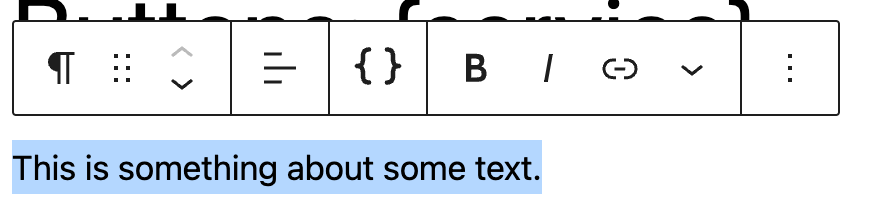
- The selected text will be replaced by Spintax, using the service defined in the Plugin’s Spintax Settings
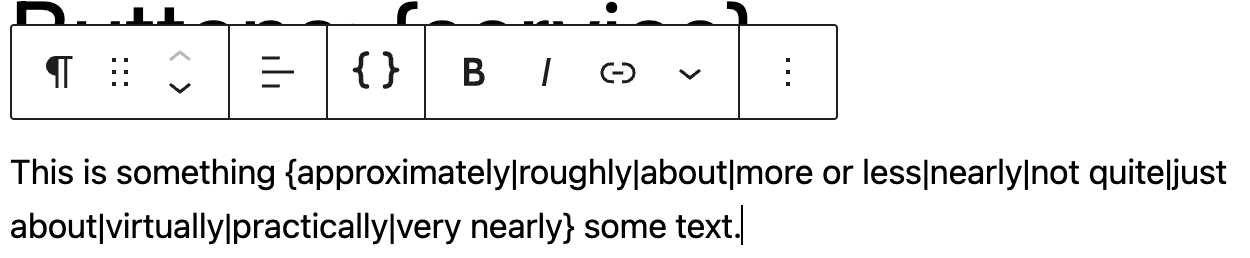
Classic Editor
To automatically generate spintax from selected text in the Classic Editor:
- Select some text, or a paragraph
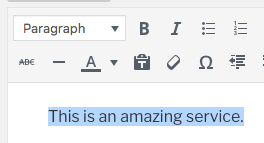
- In the Visual Editor’s toolbar, click the spintax button
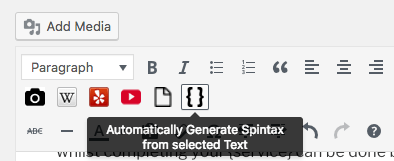
- The selected text will be replaced by Spintax, using the service defined in the Plugin’s Spintax Settings
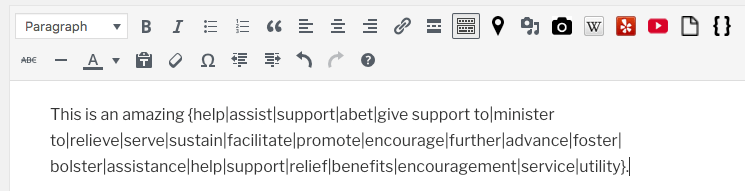
SCRIPT_DEBUG constant in your wp-config.php file is set to false.Common Issues
Block Spintax does not process
If using the Classic Editor’s Visual tab (or a Page Builder which provides the equivalent):
- Use the Text view of the Classic Editor instance by clicking the Text tab
- Ensure a newline space before and after the block spintax
Keywords vs Block Spinning and Spintax
Keywords are more suited to generating uniform Pages, with each Page using one Term across all fields for that given Page – for example, if we’re generating a unique page for 3 cities (Birmingham, London and Bristol), we’d want the same city term to be used across every content field on a Page:
- Birmingham Travel Guide
- London Travel Guide
- Bristol Travel Guide
It wouldn’t be useful if the Birmingham Travel Guide had London in it!
Block Spinning and Spintax is more suited to quick, inline random Pages, where you’re not fussed what the content is for each generated Page – so long as it’s some variant of the supplied spintax.
You can use Keywords, Spintax or a mixture of both on your Generated Pages.
Process Spintax in manually created Pages, Posts and Custom Post Types
By enabling the Process on Frontend option, Page Generator Pro will attempt to process any Block Spintax and/or Spintax detected in any manually created (that is, non-Content Group) Pages, Posts or Custom Post Type’s, across the Title, Excerpt and Content fields.
Whilst every best effort is made by Page Generator Pro to do this, it might not work with all Page Builders, which is why it’s recommended to generate your Pages, Posts and Custom Post Types through Content Groups.
As Block Spintax/Spintax is stored in the manually created Page, it will be spun every time the Page is viewed on the frontend site. Spins cannot be cached.
Developers: Programmatically Process Spintax
If your Theme or third party Plugin requires arbitrary strings of text to support and process Block Spintax and/or Spintax, refer to the below code examples that can be used.
Process Spintax
Process Block Spintax
Process Spintax and Block Spintax