Videos are not designed to be a substitute for instructions. Please refer to the detailed Documentation below.
Page Generator Pro allows you to automatically produce keywords comprising of phone area codes with optional city and international dialling code.
- Click the Generate Phone Area Codes button below the Title
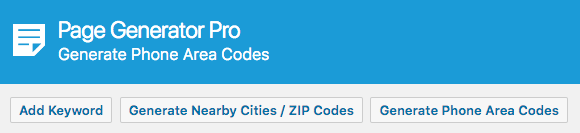
- Define the following options:
- Keyword: the template tag you’ll use when generating Pages / Posts / Custom Post Types. This must be unique, and not a template tag you’ve already defined.
- Country: The country to fetch phone area codes from.
- Output Type: Defines the data that will be stored as Terms. For example, if you want to return a list of Cities and Phone Area Codes:
- Click inside the field
- Select the City option
- Select the Phone Area Code option
To change the order of existing selected fields, drag and drop them.
- Include City / ZIP Code?: If enabled, includes the defined City or ZIP Code above as the first term in the keyword list.
- For example, to create a keyword called area_codes, which includes all UK Phone Area Codes and their Cities:
- Keyword: area_codes
- Country: UK
- Output Type: Phone Area Code, City
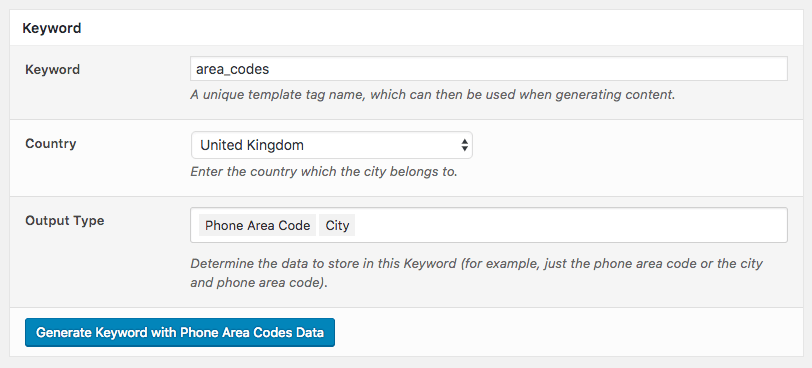
- Click the Generate Keyword with Phone Area Codes Data button.
- You’ll see confirmation if this has worked, and you can navigate to the Keywords screen to see the new keyword.
If you try to create / change a keyword to one that already exists, you’ll receive a warning telling you that the keyword has already been specified. Each keyword must be unique.