The General Settings provides options for defining site wide settings in various areas.
In your WordPress Administration interface, navigate to Page Generator Pro > Settings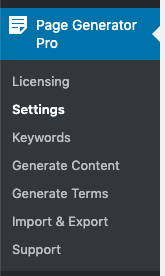
Country Code
When an option is displayed within Page Generator Pro for a country or country code, the value defined here will be the preselected default.
This includes, but is not limited to:
- Keywords: Generate Locations
- Shortcodes: Google Map
- Shortcodes: Open Street Map
- Shortcodes: Open Weather Map
Output CSS
The Output CSS option allows users to disable outputting frontend CSS that might be output by Page Generator Pro when the following Dynamic Elements are used:
assets/css/frontend.css file.CSS Prefix
Whilst there is no evidence that search engines penalize sites that use a particular Plugin, mass page generator etc, some users prefer to hide that they are using Page Generator Pro.
3.9.0 and higher
Since 3.9.0, Page Generator Pro will always define a unique string prefix to use for shortcode HTML and CSS output, instead of the default page-generator-pro prefix. Therefore, the CSS Prefix option is no longer displayed in the Plugin’s Settings, because:
- If a CSS Prefix was defined prior to 3.9.0, it will be honored.
- If no CSS Prefix was defined, Page Generator Pro will define a unique string prefix comprising of your site’s URL
3.8.9 and lower
The CSS Prefix option allows users to optionally define a unique string prefix to use for shortcode HTML and CSS output, instead of the default page-generator-pro prefix.
- Defining your own prefix, such as your site name, will replace the default page-generator-pro prefix on frontend shortcode HTML and CSS output.
- It does not change the plugin name.
- The prefix supports letters and dashes only. Any other characters entered will be removed.
Enable Revisions on Content Groups
Enables or disables WordPress’ revisions on Content Groups. Useful if you want to store a record of each saved draft or published update to a Content Group.
Disable Custom Fields Dropdown on Pages
When any WordPress web site has a large number of Pages, and each Page has many Custom Fields (sometimes referred to as Post Meta data), there’s a known performance bottleneck – in WordPress – that slows down the load time when editing a Page, Post or Custom Post Type, as WordPress attempts to populate the Custom Field Key dropdown.
This UI functionality can safely be disabled, with no negative impact on third party Plugins, by enabling the Disable Custom Fields Dropdown on Pages option.
Change Page Dropdown Fields
When any WordPress web site has a large number of Pages, there’s a known performance bottleneck – in WordPress – that slows down the load time when:
- Editing a Page, Post or Custom Post Type,
- Accessing the Settings > Reading screen,
- Accessing the Appearance > Customize screen
This is because WordPress attempts to populate the Page or Parent Page Attribute dropdown with every single WordPress Page.
This UI functionality can safely be replaced with either:
- ID Field: An input field. You can enter the Page ID that you want the Page you’re editing to be a child of. This setting is strongly recommended for best performance.
- Search Dropdown Field: A dropdown field, similar to WordPress’ default. As you type into the field, the Plugin will search WordPress for matching Pages and display them in the dropdown, for you to then select from.
There is no negative impact on third party Plugins, by changing the field output.
Persistent Caching
When enabled, Related Links will be persistently cached when loaded for the first time.
This reduces the number of database queries performed by WordPress on subsequent requests for the same Related Links query, and may help with site performance for more complex Related Links queries that make extensive use of Custom Fields and/or Taxonomies.
The Persistent Cache is deleted in the following actions, ensuring that Related Links subsequently viewed are up to date and re-cached:
- Generate via Browser
- Generate via Cron
- Generate via WP-CLI
- Trash Generated Content
- Delete Generated Content